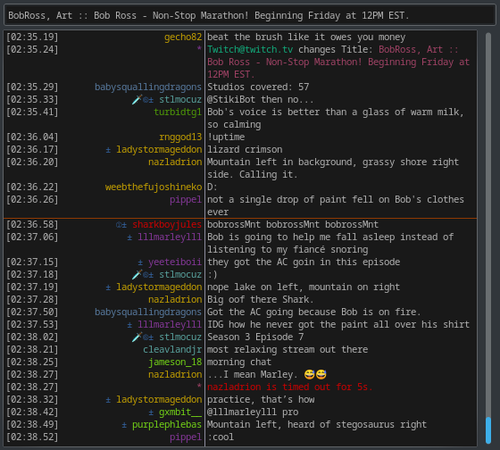Hex Chat Addons
All addons for hex chat client
35 files
-
(0 reviews)
0 comments
Submitted
-
hexchat-bitlbee-extras
By chain
Hexchat Bitlbee Extras.
This repository contains Hexchat plugin which should make your life with Bitlbee much easier and nicer.
Installation
Grab bitlbee_extras.py, put into ~/.config/hexchat/addons and load it.
Configuration
Bitlbee
Make sure you have:
nick_format = %full_name
in global or account-specific configuration.
Plugin
Plugin can be configured, see /help be and /be get all after plugin loading.
WARNING: Plugin will not work until you do:
/be set network NETNAME
Where NETNAME is a name of Bitlbee network. If you have it multiworded (e.g. "ZNC - Bitlbee") - just put them in quotes like:
/be set network "ZNC - Bitlbee"
What it does
This is a list of functions it executes:
Automatically replaces bad XMPP MUC (and possibly other) nicknames with valid ones (taken from userhost).
0 downloads
(0 reviews)0 comments
Submitted
-
hnp_clementine
By chain
HNP Clementine 1.0.0 by Antonio Prcela (github precla) based on HNP 2.0.1
HNP (HexChat Now Playing) is a now playing announcer for HexChat and Clementine capable of showing detailed info about the current playing track.
The original HNP combined with Amarok has the following features, which haven't all yet been migrated to Clementine. The most used ones work!
Original text from the HNP+Amarok features: It displays the title, artist, album, year, length, bitrate and size of the track with the possibility to choose which one to be displayed or not. It is highly configurable through various commands and it also has a graphical menus interface.
Usage
copy the hnp_clementine.pl file into the ~/.config/hexchat/addons directory.
load it in Hexchat, for example using: Window -> Plugin and Scripts
For suggestions and bug reports please open up a issue on:
https://github.com/precla/hnp_clementine
Original HNP Homepage:
http://www.tuxarena.com/intro/xnp.php
License:
GNU GPL v2
0 downloads
(0 reviews)0 comments
Submitted
-
SpinGame
By chain
About
A little .spin game like the one used by TheGreatSparky in the #DontJoinItsATrap channel on rizon for hexchat
0 downloads
(0 reviews)0 comments
Submitted
-
irc-guard
By chain
rc-guard
Designed to guard against typing unwanted text into IRC. Could be a password it saves!
Compatible with HexChat.
Requires enter to be double pressed to submit a message.
Perl is not my strongest programming language, if something doesn't look right, let me know. (Until I learn more about it, in which case this will be gone!)
Modified from the HexChat Addon GitHub. Original writer: LifeIsPain
Thank you to libussa from the HexChat IRC channel on Freenode for suggesting how to tweak the original module!
0 downloads
(0 reviews)0 comments
Submitted
-
hexchat-deadbeef
By chain
hexchat-DeaDBeeF
This is a modified version of mwgg/xchat-deadbeef-stripped that is from iceTwy/xchat-deadbeef. Aimed to strip the functionality to necessities only and modify the output format. It does not check whether DeaDBeeF is running, and can only output the results of /np command in like so:
nickname is listening to: Artist - Album - Track | Playback / Length | Codec | yyyy kbps | zzzzzHZ
Unlike the original, this version does not check for whether or not DeaDBeeF is running, solving certain annoyances on some systems, and it is not able to control playback. The only function is to announce current track in a format shown above. It includes Python 3 version ONLY.
This works only in DeaDBeeF 0.7.0 or newer.
0 downloads
(0 reviews)0 comments
Submitted
-
hexchat-mpv
By chain
Hexchat MPV now playing script
Original script from kuehnelth/xchat_mpv_np.
Usage:
/mpv - Show information about currently open file in mpv
Setup:
mpv_np.py uses the mpv JSON IPC Protocol.
To enable it, add the following line to ~/.config/mpv/mpv.conf input-ipc-server=~/.config/mpv/socket
mpv_np_win.py works without any setup.
0 downloads
(0 reviews)0 comments
Submitted
-
calaway
By chain
calaway
XChat plugin that sets the away message based on Exchange calendar.
Requirements
Powershell 3.0
Exchange Web Services Managed API
Haskell GHC
Compile
Compile using hsxchat from jdve/xchat-plugin by running this command from the parent directory:
hsxchat -ocalaway -c
Installation
Copy calaway.dll into the HexChat/XChat addons directory along with get-events.ps1.
0 downloads
(0 reviews)0 comments
Submitted
-
HexChat-utility-plugins
By chain
About
Some stuff to add functionality to your hexchat client and behave like a bot!
0 downloads
(0 reviews)0 comments
Submitted
-
XChat-Hexchat-Scripts
By chain
XChat-Hexchat-Scripts
Some XChat/Hexchat scripts. Some of the commands might not work if used from windows.
0 downloads
(0 reviews)0 comments
Submitted
-
HexQuest
By chain
HexQuest
a HexChat plugin for making MUCKs easy to use through HexChat. Totally not related to a certain cereal-based shoot-em-up. Simply add a MUCK to the server list as you would an IRC server.
This way you get all the features HexChat has while using MUCK servers, and more features:
Marker line for new text
Spell check
Character counter (if using my plugin for that)
Separate tabs for pages, where you can just type into them without typing "p name=text"
See your previous conversation with someone when you page them
Shortcut to speed up whispering to people
Set specific words to be highlighted in a different color
Features
Each can be enabled or disabled with /hquest feature_name on/off. For example, to turn server_flash on, you'd do /hquest server_flash on.
page_tabs - Moves pages to a separate tab.
auto_quote - Automatically converts messages typed on the server tab into server commands. Also converts /me to a pose.
ignore_away - Prevents /away and /back from being sent to the server.
eat_pages - If page_tabs is on, the pages will only appear in the separate tab, not the server one.
bold_whisper - Bolds lines containing whispers.
flash_whisper - (Requires bold_whisper) Makes HexChat's tab flash when you get whispered.
server_flash - Flash HexChat's tab any time the server tab receives text. Not saved in the config file.
zombie_flash - Flash HexChat's tab any time a zombie receives text. Not saved in the config file.
zombie_print_events - Use printing instead of privmsg for zombies, so you don't get notifications for every line of text.
Additionally, if bold_whisper is enabled, pressing the tab key on the server tab will fill in a whisper addressed to the most recent person you whispered to.
Configuration
/hquest force - Forces the current server to be seen as a MUCK one.
/hquest account username password - Sets the username and password for your character.
/hquest muck_identifier text - Change the string that identifies the server as a MUCK, defaults to "#$#mcp version:".
/hquest idle_timeout_string text - Change the string that identifies that the MUCK disconnected you for being idle, and that you should not auto-reconnect.
/hquest echo_cmd number command - Choose specific commands that should echo the command into the window. This is helpful for making sure uses of "look" and "lookat" actually go into the logs, so it's much easier to find a description in them.
Highlighting
/hquest highlight_word number word will set specific words to highlight with a specific color. /hquest highlight_color color will set the 2-digit IRC color code to use, defaulting to 9 (green). The "word" can actually be multiple words, and it is not case sensitive.
/hquest highlight_level number will choose how severe the response to those words should be. 0 does no action, 1 colors only the word, 2 recolors the server tab, 3 flashes HexChat's whole tab. You can't select per-word yet, and the default is 1.
Zombies
You can have 10 zombies by default, numbered 0 to 9. Use /hquest zombie number prefix name to specify the in-world name of the zombie as well as the command prefix you have set for the zombie.
For example, I have the command prefix set to aaa and my zombie is named 'NovaSquirrel, so I do /hquest zombie 0 aaa 'NovaSquirrel.
Open a query to $Z0, where 0 is replaced by the zombie number, to do actions as that zombie.
Limitations
Multi-person pages are not implemented yet, and they probably just go to the server tab.
Only one MUCK connection and character is supported at a time.
A MUCK tutorial for IRC users
NovaSquirrel's MUCK tutorial, using HexChat.
0 downloads
(0 reviews)0 comments
Submitted
-
Weirdspeech-Hexchat
By chain
About
A hexchat plugin I created that turns global messages into weirdspeech: "i ttalk like tthis", relying on randomness to decide what letters are duplicated. Contains an extensible dictionary for exclusions so commands arent affected, and you can include the names of users.
0 downloads
(0 reviews)0 comments
Submitted
-
(0 reviews)
0 comments
Submitted
-
hexchat-scripts
By chain
hexchat-scripts
A few scripts I made for Hexchat. These scripts are tailored for my needs only and they are not meant to provide a solution to all users.
Scripts:
auto-nick.lua: Regains your prefered nick when joining a channel.
open-tabs.lua: Opens tabs in a specific order when connecting to a server and joining a channel.
0 downloads
(0 reviews)0 comments
Submitted
-
HexChat FiSHLiM Reloaded
By chain
Archived project
This project was already merged into the Hexchat code, the main objective of it to exist, please go to the official repository to get support
HexChat FiSHLiM Reloaded
Adds FiSHLiM support to HexChat with with steroids!
Based on FiSHLiM plugin of HexChat.
Installation
Dependencies
gio openssl hexchat meson Conflicts
You must deactivate the original FiSHLiM version of the HexChat core before using this version
User install
meson builddir -Dlocal_install=true ninja -C builddir test ninja -C builddir install System install
meson builddir ninja -C builddir ninja -C builddir test sudo ninja -C builddir install AUR
We offer AUR repo: https://aur.archlinux.org/packages/hexchat-fishlim-reloaded-git/
Features
Backward compatibility with the database file addon_fishlim.conf from original HexChat module CBC mode on SETKEY and KEYX commands Store keys in CBC mode (addon_fishlim.conf) Detect context in DELKEY command Encrypted flag for incoming and outgoing messages Usage
SETKEY command for CBC mode -> /setkey cbc:key for ECB mode -> /setkey ecb:key for ECB mode -> /setkey key Part of HexChat
This project is intended to provide users with the new features until they are merged into the HexChat core: hexchat/hexchat#2347
0 downloads
(0 reviews)0 comments
Updated
-
(0 reviews)
0 comments
Submitted
-
LockMsg
By chain
LockMsg
LockMsg will e-mail you any IRC messages you deem important if your lockscreen is enabled
Mac
Requires pip install pyobjc-framework-Quartz
0 downloads
(0 reviews)0 comments
Submitted
-
Hexchat-Google-Translator-Plugin
By chain
Hexchat-Google-Translator-Plugin
Download google_translator.py and trnaslate.py
Modify this lines on google_translator.py
default_from = 'en' default_to = 'es'
Place google_translator.py and trnaslate.py in /home/user/.config/hexchat/addons to auto-load at hexchat startup.
mkdir if addons does not exist
language codes can be found here
Usage
note: Right clicking on channel or user will promt the menu. [+] [-] autotranslate option will add them to watchlist. Default from, to languages are used.
Adding channels to watch list for auto translations. If target language is not specified, then the DEFAULT_LANG set will be used. If source language is not specified, then language detection will be used.
/ADDTRC <channel> <target_language> <source_language> # removing it from watchlist /RMTRC <channel>
# For adding users /ADDTR <user_nick> <target_language> <source_language> # For removing users /RMTR <user_nick>
Tracking watchlist
# list of channels # format # <network> <channel_name> => (<target_language>,<source_language>) /LSCHANNELS # list of users /LSUSERS
For sending messages in target language to a users or in channel (already in watchlist) start the message with "!!"
# eg channel #testing is added to watchlist /ADDTRC #testing de en # since the target language is German !!no # will promt the message # > no # then sends the translated message to the channel nein # user_mention exception when input starts with !!@ !!@chair123, this should work # output to server, chair123 is not translated chair123, das sollte funktionieren
For translating the message when user or channel not in watchlist, star the message with "@@" this will use the default source and target language.
# default source is 'en' and target is 'es' (these lines can be modified in google_translator.py) @@yes # promt output (only visible on user side) Sí
Auto detecting 'from' language for users and channels under watchlist, edit translation variable under function worker_hook_print_message
# translation varibale translation = translate(message,'',to)
Additional Commands
# equivalent to starting the message with "@@" /TR <message>
Translates message into the language according to form "to-from". This auto detects the source language
/TRA <source language> <target language> <message>
Translates message into the language specified. This auto detects the source language.'
/STR <message>
Sends a message translated according to form "to-from", where "from" isthe default language of origin and "to" is the default language destination
Reloading Script
Unload the google-translator.py script then reload the python module.
Directly reloading google-tranlator.py script invokes multiple instances of translate module.
1 download
(0 reviews)0 comments
Submitted
-
Respoon
By chain
Respoon
Automatic response manager addon for Hexchat
Usage
Add an automatic response : /RESPOON ADD <name> <server> <channel> "<trigger>" MSG|CMD <action>
List every automatic responses : /RESPOON LIST
Show properties of a specific response : /RESPOON SHOW <name>
Edit an automatic reponse : /RESPOON EDIT <name> <server> <channel> "<trigger>" MSG|CMD <action>
Remove an automatic reponses : /RESPOON DELETE <name>
Property <trigger> is in regex format. Keep double-quote around if the regex contains spaces.
You can use those escape sequences in the <action> property :
{user} : the nick of the user
{message} : the full message that has been sent
{server} : the server where the message has been sent
{channel} : the channel where the message has been sent
{params[x]} : the match of your regex at index 'x'
Examples
/RESPOON ADD hello_resp *.worldnet.net #mychannel ^Hello.+$ MSG Welcome {user} !
/RESPOON ADD eat_muffin * * "^Who wants a muffin ?$" CMD ME eat the muffin !
/RESPOON EDIT eat_muffin * * "^Who wants a (.+) ?$" CMD ME eat the {params[0]} !
/RESPOON DELETE eat_muffin
0 downloads
(0 reviews)0 comments
Updated
-
arch-hexchat
By chain
Application
HexChat
Description
HexChat is an IRC client based on XChat, but unlike XChat it’s completely free for both Windows and Unix-like systems. Since XChat is open source, it’s perfectly legal. For more info. HexChat was originally called XChat-WDK which in turn was a successor of freakschat.
Build notes
Latest stable HexChat release from Arch Linux.
Usage
docker run -d \ -p 5900:5900 \ -p 6080:6080 \ --name=<container name> \ --privileged=true \ -v <path for config files>:/config \ -v /etc/localtime:/etc/localtime:ro \ -e WEBPAGE_TITLE=<name shown in browser tab> \ -e VNC_PASSWORD=<password for web ui> \ -e UMASK=<umask for created files> \ -e PUID=<uid for user> \ -e PGID=<gid for user> \ binhex/arch-hexchat
Please replace all user variables in the above command defined by <> with the correct values.
Example
docker run -d \ -p 5900:5900 \ -p 6080:6080 \ --name=hexchat \ --privileged=true \ -v /apps/docker/hexchat:/config \ -v /etc/localtime:/etc/localtime:ro \ -e WEBPAGE_TITLE=Tower \ -e VNC_PASSWORD=mypassword \ -e UMASK=000 \ -e PUID=0 \ -e PGID=0 \ binhex/arch-hexchat
If you do specify a password for the web ui via the env var 'VNC_PASSWORD' then it MUST be 6 characters or longer, otherwise it will be ignored.
Access via web interface (noVNC)
http://<host ip>:<host port>/vnc.html?resize=remote&host=<host ip>&port=<host port>&&autoconnect=1
e.g.:-
http://192.168.1.10:6080/vnc.html?resize=remote&host=192.168.1.10&port=6080&&autoconnect=1
Access via VNC client
<host ip>::<host port>
e.g.:-
192.168.1.10::5900
Notes
User ID (PUID) and Group ID (PGID) can be found by issuing the following command for the user you want to run the container as:-
id <username>
0 downloads
(0 reviews)0 comments
Updated
-
hexchat-autoafk
By chain
AutoAFK
This is a plugin for HexChat that will automatically change your nickname whenever you are away from your keyboard (AFK). Unfortunately Hexchat itself is missing such an essential feature. The plugin is written in Python.
FEATURES
Automatically changes your nickname whenever you are AFK
INSTALLATION
Clone the repository and place and link to the AutoAFK.py file within your hexchat's addon directory:
cd ~ git clone https://github.com/ctron/hexchat-autoafk.git ln -s hexchat-autoafk/AutoAFK.py .config/hexchat/addons/
Don't forget to restart HexChat.
USAGE
Run /AUTOAFK HELP to see available commands.
DOCUMENTATION
See the inline comments for documentation.
CONTRIBUTIONS
In case you are looking for something to work on, you probably want to take a look at the TODO file within the projects root directory.
0 downloads
(0 reviews)0 comments
Updated
-
uhcx-xchat
By chain
XChat / HexChat plugin to post shortened URLs to a channel or an user. Avoids sharing long or complicated URLs!
Usage:
/uhcx http://your.long.url/
0 downloads
(0 reviews)0 comments
Submitted
-
Dj4x
By chain
tility bot for IRC. Runs on HexChat 2.10 and later versions.
How to clone the bot
First of all, make sure you have Python installed and Python Plugin installed with the HexChat your bot will use.
Second, create an account on Freenode for your bot. Ask for a cloak to your name on the #Freenode channel.
Finaly, set HexChat server configuration to autoconnect and autologin your bot. Use SSL to secure your connexion.
After that, change the bot files to suite your needs:
Copy the code and the json files into .config/hexchat/addons/ (Linux) or %appdata%\HexChat\addons\ (Windows). This will make HexChat run the code automatically on startup.
Rename the files depending on your bot name and change settings in the files:
_data.json file: _users.json file: .py file: Important
Microsoft Translator has moved to Azure
Microsoft recommands that beginning 2017-01-01, subscribers to Microsoft Translator Text move to Azure DataMarket to avoid service disrption. For more information, see Microsoft Translator has moved to Azure on UserVoice.
0 downloads
(0 reviews)0 comments
Submitted
-
HexchatCrypto
By chain
A cryptographic module for hexchat
/crypt on begins encrypting all output and decrypting all input with . Uses mircryption (so it's CBC, horrah!)
\ escapes a message so it isn't encrypted
/crypt off stops encrypting/decrypting
/crypt exchange uses Diffie-Hellman key exchange to create a shared key with
All encrypted messages are displayed in green.
irccrypt.py must be moved/copied into HexChat's folder. You also need pycryptodome or pycrypto (can both be installed through pip)
Just tested this module at the time of commit and something no longer works. This was my pride and joy back when I wrote it in 2016, so I hope to get it running again.
0 downloads
(0 reviews)0 comments
Submitted
-
HexTwitch: Rust Edition
By chain
NOTE: This Plugin can ONLY be used with a modified version of HexChat. The Patch File is included in this Repository at ./hex.patch.
This is a Plugin for HexChat which aims to integrate some of the more advanced features of the Twitch Chat IRC bridge; Specifically, user Badges and channel events such as Subscriptions. This information is supplied via IRCv3 Tags.
There are various IRC clients built specifically for Twitch, such as Chatty, but none seem to compare to HexChat in terms of performance. This is, therefore, an attempt to rework HexChat into a Twitch chat client, without altering its behavior on other IRC Networks.
One problem, however, stands in the way: The HexChat Plugin interface does not provide Callbacks with the IRC Tags. Therefore we must modify HexChat to add this functionality, using the Patch File mentioned above (This could be submitted as a Pull Request, but currently, my C sucks and I would rather not waste their time).
Regarding the Coming Update
Twitch is deprecating several key IRC commands. They will be removed on or around 2023-02-18. This removal includes all of the most important moderation and channel editor capabilities.
As a result, this plugin may see a great decrease in utility; At the very least, all installations of current and past versions will stop working for functions such as banning users and setting a channel to slow mode. I am going to try to implement access to the main API, and hopefully keep as much of the current functionality as possible, but updating the plugin will be required.
Patching HexChat
With Git and GNU Patch installed, the following commands should download and patch the latest HexChat source code:
git clone https://github.com/hexchat/hexchat.git build/hexchat patch -p0 -d build/hexchat -i ../../hex.patch When the patch is applied, you can then build and install HexChat as normal from its directory at build/hexchat/.
Building the Plugin
You will need to have Cargo installed. Cargo can be installed and set up easily with RustUp. When this is done, run the following command in the Directory where you unpacked this Repository:
cargo build --release After Cargo compiles the plugin, its Binary should be in target/release/, and should be named something like libhextwitch or libhextwitch.so. Move this File into the addons Directory in your HexChat config Directory; On Linux, this should be at $XDG_CONFIG_HOME/hexchat/addons/.
If you have not patched HexChat, it will probably crash. Otherwise, you should now have Twitch features.
Badge Icons
It is not currently feasible to embed images inline in HexChat without creating a custom font. In lieu of that potential far-future solution, and to keep installation as simple as possible, Twitch user badges are mapped to Unicode codepoints, as detailed in the following lists.
Badges without a codepoint specified will be rendered as ?. A list of all unknown badge names can be viewed with the /UNKNOWNS command. This information should be provided as an Issue in this repository, so that they can be added to the plugin.
Note that some typefaces may render some of these characters in an Emoji style, which may clash somewhat with the rest of the interface.
Global
🜨 (😞 Twitch staff. ⛨ (😞 Twitch administrator. ✓ (😞 Twitch partner. a (😞 Community "Ambassador", handpicked by Twitch. Δ (😞 This account is registered with Twitch as a game developer or publisher. + (😞 Twitch Turbo member. ± (😞 Twitch Prime member. ~ (😞 User has taken the "GLHF Pledge". g (😞 User has attended GlitchCon. c (😞 User has attended TwitchCon. w (😞 Overwatch League "Insider". G: This icon represents various game-specific badges. Channel-specific
🜲 (😞 User is the Broadcaster, the owner of the channel. 🗡 (😞 User is a Moderator of this channel with additional powers, handpicked by the Broadcaster. ⚑ (😞 User is a VIP of this channel, handpicked by the Broadcaster. ⲷ (😞 User was one of the first subscribers to this channel. α (😞 User has contributed art or media to this channel. m (,,,,😞 User was active in chat for a notable event, chosen by the Broadcaster. . (,😞 User has contributed to a Hype Train in this channel. Ⓐ (😞 User is watching the stream with no audio. Ⓥ (😞 User is listening to the stream with no video. Cheering/Bits
* (😞 User is an anonymous cheerer. ❖ (,,😞 User is one of the top three cheerers in this channel. 🝔 (😞 User has given bits with the #charity tag. ▴ (😞 User has given at least 1 bit ($0.01). ⬧ (😞 User has given at least 100 bits ($1.00). ⬠ (😞 User has given at least 1,000 bits ($10.00). ⬡ (😞 User has given at least 5,000 bits ($50.00). 🟋 (😞 User has given at least 10,000 bits ($100.00). 🟎 (😞 User has given at least 100,000 bits ($1,000.00). Subscriptions ()
⁘ (,,😞 User is one of the top three givers of gift subscriptions in this channel. : (😞 User has given gift subscriptions in this channel. Double-circled digits (⓵,⓷,⓺,⓽) are used to represent subscriptions below 1 year. Roman Numerals (ⅰ,ⅱ,ⅲ,ⅳ,ⅴ,ⅵ,ⅶ,ⅷ,ⅸ,ⅹ,ⅺ,ⅻ) are used to represent subscriptions of 1 year up to 12 years. Inverted circled numbers ⓭ through ⓴ are used to represent subscriptions longer than 12 years. ⁑: User is a subscriber of at least 21 years. This one should not show up for quite a while. Channel Points Predictions
❶–❿ (–😞 User has bet channel points on a blue prediction, with up to 10 possible outcomes. ❶/❷ (,😞 User has bet channel points on a blue/pink prediction, with only two possible outcomes. ⧲/⧳ (,😞 User has bet channel points on a gray prediction, with only two possible outcomes. p: This codepoint represents an unknown Prediction badge, likely because Twitch added a new one again. If this is seen, an Issue should be opened in this repository, including the output of running the /UNKNOWNS command. Breeze Icons used for HexChat GUI menu items © KDE, licensed under the GNU LGPL 3 or later.
0 downloads
(0 reviews)0 comments
Submitted
-
Download Statistics