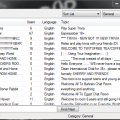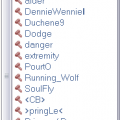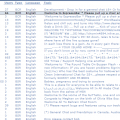Buzzen Addons
12 files
-
Simple NickList Stats
By chain
Show stats listed like this, and keeps track
Name
Channel
Lines
Actions
Joins
Parts
Kicked
Idle
I may hash table this another time, when i learn more about hash!
2 downloads
0 comments
Submitted
-
0 comments
Submitted
-
Dll_package
By DragonHeart1
this is just some mirc dlls with there perspective aliases to make life easier for everyone and for those who dont want to spend 30 minuets gathering the dlls and then coding the aliases to make them work, i am not saying every one will use all the dlls in this pack but they are the most common dlls that people would normally use with a few i use most of the time
8 downloads
0 comments
Submitted
-
GetWeather OnText
By chain
Examples:
.w 38851
.w london
.w houston tx
.w houston,tx
Will save users last search entry so next time the user can just use .w to return their saved weather search.
Includes menu to set weather off/on per channel basis. Menu is in the channel popup.
Updated v3.0: Changed to bing search.
Note File should have Weather v3.0 at the top to be considered latest version.
60 downloads
0 comments
Submitted
-
Buzzen e-Roomlister
By chain
A buzzen roomlister addon dialog for mIRC. Credit to the creator of the hex and html aliases.
For best results use with mIRC 7* and DCX.dll compatible with mIRC 7. DCX.dll is not included. Check for latest builds of DCX at DCX Forum
Use however you wish.
Updated: 6/17/2011 for changes in html code of buzzen chat list
Updated: 1/21/2012 to deal with topic too long error.
44 downloads
0 comments
Submitted
-
Icon Nicklist
By chain
Custom nicklist using nicklist.dll. Includes all icons and dlls you will need. Please open and view the README file for further details.
59 downloads
0 comments
Submitted
-
Buzzen e-RoomLister @window
By chain
This addon will list buzzen chatrooms in a custom @window. It will allow you to search and sort through the list of rooms. Comes with error checking. Load in remotes and either use the right click popup menu or /rlister
34 downloads
0 comments
Submitted
-
Buzzen Nicklist Image Icons
By chain
Icons made from the original Buzzen nicklist images.
34 downloads
0 comments
Submitted
-
DCX Access List Dialog v1.0
By SEC
Easy to use channel access dialog. You can add, delete, and update/edit individual entries. Save the access list for uploading later in case your room closes. Also can delete all owner, host, voice, grant, and deny entries. It is DCX based.
27 downloads
0 comments
Submitted
-
BuzzEmoteDialog
By SEC
This is a dialog for entering emotes into the editbox if you can't remember then keystrokes like me. Simple and easy to use. Please see the readme.text for instructions on how to load it into your script.
42 downloads
0 comments
Submitted
-
YouTube Bot
By Eyecu
YouTube Bot ...
I've had quite a few people request i send them a copy of this bot so to save everyone the trouble, here it is ...
It's very easy to use; it does all the work for you. Just unzip and install and choose your setting either Broadcast or Echo ...
I am NOT responsible if you use this bot in EN market rooms and someone posts a video containing a banned word ...
47 downloads
0 comments
Submitted
-
Vote Kicker
By Eyecu
VoteKicker ...
Another file people keep asking about. So here it is as well ...
This VoteKicker is easy to use Owner or Hosts can remotely enable and disable it, or it can be manually enabled using the menu bar menu, use it to get the rooms opinion on someone before they are kicked the majority rules remeber that ...
Op commands to enable the votekicker are: Enable Command !voteon | Disable Command !voteoff (NOTE: only owners and hosts can remotely enable it with the above commands) ...
Normal use commands once enabled, !vk starts the vote kick on someone, !vk yes or !vk no are the vote commands (NOTE: can only vote once while its running so choose your choice correctly) ...
I am not responsible for the use of this bot and or its features, nor the rooms that are running it. if you've been vote kicked from a room its not because i did it, it's because the room owners, hosts and their users voted you out, please do not run to me crying because you’re all butt hurt you was vote kicked from a room ...
31 downloads
0 comments
Submitted
-
Download Statistics