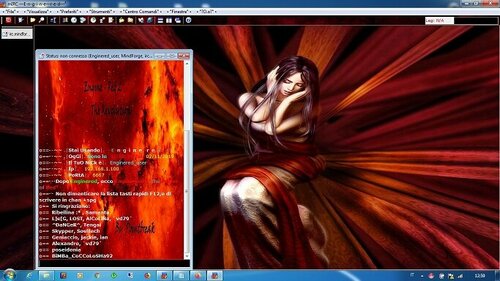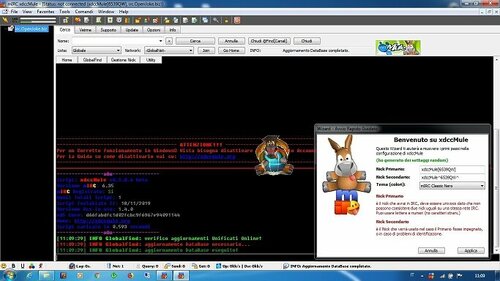Italian Scripts (IRC)
All Script Wriiten in Italian
20 files
-
PoWeR-Xdccmule-Script
By chain
Ottimo Script 2 in 1 che unisce il Promirc al Xdcc-Mule, avendo ben 2 Possibilità di ricerca,
inquanto ogni piattaforma ha in gestione Net e Canali diversi, vi da la possibilita di trovare
un files in vari canali e net.Provare per Credere.
59 downloads
(1 review)0 comments
Updated
-
bLaCkHoLe mIRC Script 2.0
By chain
Brevi riferimenti ai comandi del mIRC:
Se vi servono + informazioni sui comandi qui elencati, scrivete /help {come comando} nel mIRC. La lista seguente è molto lontana dall'essere completa! / Recalls the previous line entered in the current window.
/! Recalls the last command typed in any window.
/action {action text} Sends the specifed action to the active channel or query window.
/add [-apuce] {filename.ini} Loads aliases, popups, users, commands, and events.
/ame {action text} Sends the specifed action to all channels which you are currently on.
/amsg {text} Sends the specifed message to all channels which you are currently on.
/auser {level} {nick|address} Adds a user with the specified access level to the remote users list.
/auto [on|off|nickname|address] Toggles auto-opping of a nick or address or sets it on or off totally.
/away {away message} Sets you away leave a message explaining that you are not currently paying attention to IRC.
/away Sets you being back.
/ban [#channel] {nickname} [type] Bans the specified nick from the curent or given channel.
/beep {number} {delay} Locally beeps 'number' times with 'delay' inbetween the beeps. /channel Pops up the channel central window (only works in a channel).
/clear Clears the entire scrollback buffer of the current window.
/clearall Clears all text in all open windows.
/ctcp {nickname} {ping|finger|version|time|userinfo|clientinfo} Does the given ctcp request on nickname.
/closemsg {nickname} Closes the query window you have open to the specified nick.
/commands [on|off] Sets the Tools/Remote/Commands setion on or off or checks its status.
/creq [ask | auto | ignore] Sets your DCC 'On Chat request' settings in DCC/Options.
/dcc send {nickname} {file1} {file2} {file3} ... {fileN} Sends the specified files to nick.
/dcc chat {nickname} Opens a dcc window and sends a dcc chat request to nickname.
/dde [-r] {service} {topic} {item} [data] Allows DDE control between mIRC and other applications.
/ddeserver [[on [service name] | off] To turn on the DDE server mode, eventually with a givem service name.
/describe {#channel} {action text} Sends the specifed action to the specified channel window.
/disable {#groupname} De-activates a group of commands or events.
/disconnect Forces a hard and immediate disconnect from your IRC server. Use it with care.
/dlevel {level} Changes the default user level in the remote section.
/dns {nickname | IP address | IP name} Uses your providers DNS to resolve an IP address.
/echo [nickname|#channel|status] {text} Displays the given text only to YOU on the given place in color N.
/enable {#groupname} Activates a group of commands or events.
/events [on|off] Shows the remote events status or sets it to listening or not.
/exit Forces mIRC to closedown and exit.
/finger Does a finger on a users address.
/flood [{numberoflines} {seconds} {pausetime}] Sets a crude flood control method.
/flush [levels] Clears all nicknames from the Remote/users list that are currently not on your channels.
/font Activates the font selection dialog.
/fsend [on|off] Shows fsends status and allows you to turn dcc fast send on or off.
/fserve {nickname} {maxgets} {homedirectory} [welcome text file] Opens a fileserver.
/groups [-e|d] Shows all (enabled or disabled) groups defined in the remote sections.
/guser {level} {nick} [type] Adds the user to the user list with the specified level and address type.
/help {keyword} Brings up the Basic IRC Commands section in the mIRC help file.
/ignore [on|off|nickname|address] Toggles ignoring of a nick or address or sets it on or off totally.
/invite {nickname} {#channel} Invites another user to a channel.
/join {#channel} Makes you join the specified channel.
/kick {#channel} {nickname} Kicks nickname off a given channel.
/list [#string] [-min #] [-max #] Lists all currently available channels, evt. filtering for parameters.
/load {-apuce} {filename.ini} Loads Aliases, Popups or Remote items into mIRC.
/log [on|off] Shows the logging status or sets it on or off for the current window.
/me {action text} Sends the specifed action to the active channel or query window.
/mode {#channel|nickname} [[+|-]modechars [parameters]] Sets channel or user modes.
/msg {nickname} {message} Send a private message to this user without opening a query window.
/names {#channel} Shows the nicks of all people on the given channel.
/nick {new nickname} Changes your nickname to whatever you like.
/notice {nick} {message} Send the specified notice message to the nick.
/notify [on|off|nickname] Toggles notifying you of a nick on IRC or sets it on or off totally.
/onotice [#channel] {message} Send the specified notice message to all channel ops.
/omsg [#channel] {message} Send the specified message to all ops on a channel.
/part {#channel} Makes you leave the specified channel.
/partall Makes you leave all channels you are on.
/ping {server address} Pings the given server. NOT a nickname.
/play [-cpqmrlt] [channel/nick] {filename} [delay/linenumber] Allows you to play text files.
/pop {delay} [#channel] {nickname} Performs a randomly delayed +o on a not already opped nick.
/protect [on|off|nickname|address] Toggles protection of a nick or address or sets it on or off totally.
/query {nickname} {message} Open a query window to this user and send them the private message.
/quit [reason] Disconnect you from IRC with the optional byebye message.
/raw {raw command} Sends any raw command you supply directly to the server. Use it with care !
/remote [on|off] Shows the remote commands status or sets it to listening or not.
/rlevel {access level} Removes all users from the remote users list with the specified access level.
/run {c:\path\program.exe} [parameters] Runs the specified program, evt. with parameters.
/ruser {nick[!]|address} [type] Removes the user from the remote users list.
/save [-apuce] {filename.ini} Saves remote sections into a specified INI file.
/say {text} Says whatever you want to the active window.
/server [server address [port] [password]] Reconnects to the previous server or a newly specified one.
/sound [nickname|#channel] {filename.wav} {action text} Sends an action and a fitting sound request.
/speak {text} Uses the external text to speech program Monologue to speak up the text.
/sreq [ask | auto | ignore] Sets your DCC 'On Send request' settings in DCC/Options.
/time Tells you the time on the server you use.
/timer[N] {repetitions} {interval in seconds} {command} [| {more commands}] Activates a timer.
/timestamp [on | off] Sets timestamping on or off for all your conversations.
/topic {#channel} {newtopic} Changes the topic for the specified channel.
/ulist {level} Lists all users in the remote list with the specified access levels.
/url [-d] Opens the URL windows that allows you to surf the www parallel to IRC.
/uwho [nick] Pops up the user central with information about the specified user.
/wavplay {c:\path\sound.wav} Locally plays the specified wave file.
/who {#channel} Shows the nicks of all people on the given channel.
/who {*address.string*} Shows all people on IRC with a matching address.
/whois {nickname} Shows information about someone in the status window.
/whowas {nickname} Shows information about someone who -just- left IRC.
/write [-cidl] {filename} [text] To write the specified text to a .txt file.
25 downloads
(1 review)0 comments
Submitted
-
Goku Script
By chain
realized the Goku Script when I was just a kid. It was a great success, and since its release it has always been in the top ten of the mIRC scripts. In July of 2001 I had approximately 16k download of this script!
4 downloads
(0 reviews)0 comments
Submitted
-
Glamour_Script_2.0_Nero_Portatile2
By chain
Script per Chat,dove troviamo dei pannellini laterali con i comandi più utilizzati,
e sotto le faccine.Ottimo Pannello di Controllo con comaandi Cambio-Nick, Pass-nick,
Ghost, Entra i un Chan, Auto-Join, Auto-ID, Lettore-Mp3, Acronimi, Gestione-Query,
Troviamo inoltre Richiamo-Nick,Tutti i Comandi, Away-Sistem, Utility, Giochi,
Scrivi Colorato e tante altre cose.Ottima la Grafica.
7 downloads
(0 reviews)0 comments
Updated
-
Avengers_Script.v2
By chain
Ottimo Script. utilizza il nuovo mirc.7.58, troviamo Auto-Join - ID, Mutu Ban Protector,
Anti-Spam.v12.0,Away-System, Acronimi,Radiocast.V.2, Messaggi-Programmiati a Tempo,
Ringraziamento-Gradi, Gestione-Query, Ti-Cercano, Calcolatrice, Paint, Mappa-Caratteri,
GlobalFind-Extended per la ricerca files sulle Net e Canali che utilizzano questo sistema.
AutoDownload, Riconoscimento Automatico-Nick.E tanto altro...
13 downloads
(0 reviews)0 comments
Submitted
-
Volpina_ScRiPt.V.2
By chain
Ottimo Script.con Tutti i comandi,(Operserv.Solo per IRCop), utilizza il nuovo mirc.7.58,
troviamo Auto-Join - ID,Lettore-Log, Richiamo-Nick,Away-System, Acronimi,Cambio-Nick,
Ringraziamento-Gradi, Gestione-Query, Ti-Cercano, Apri-Crone,Scan-c-V1.0, Ascii-Info-System,
GlobalFind-Extended per la ricerca files sulle Net e Canali che utilizzano questo sistema.
AutoDownload, Riconoscimento Automatico-Nick.
11 downloads
(0 reviews)0 comments
Submitted
-
(0 reviews)
0 comments
Submitted
-
Crossfire_ScRiPt
By chain
Ottimo Script. utilizza il nuovo mirc.7.58, troviamo Auto-Join -AutoID,Away-System,
Acronimi,Radiocast.V.2,Ringraziamento-Gradi, Gestione-Query, Ti-Cercano, Social-Media
GlobalFind-Extended per la ricerca files sulle Net e Canali che utilizzano questo sistema.
Riconoscimento Automatico-Nick,Saluti-on-Join, Risposta Automatica ai Saluti,Richiamo - Nick,
Auto-Ghost, Barra-Saluti, Scanner-Vari,Acronimi,Siti-Internet e tanto altro.....
5 downloads
(0 reviews)0 comments
Submitted
-
PåNtErÄ RoSå sCriPt®`` Second Edition
By chain
ttimo script per Chat dominante il colore Rosa, utilizza la
versione mirc 6.16, Con Pannello di Controllo, con Auto-Join, Auto-ID,
Ringraziamento-Gradi, Opzioni-Setting, Colore Menù, Acronimi, Text3D,
Urla, Clone-Scan, Mp3-Player, Richiamo-Nick, Funny by Newzeland 1 & 2.
15 downloads
(0 reviews)0 comments
Updated
-
Il_CoRVo
By chain
Script creato con l'ausilio della DCX.dll. Bello il tema grafico che si
ispira al famoso Film Il Corvo.Da provare.
5 downloads
(0 reviews)0 comments
Submitted
-
Dragon Script
By chain
Script molto semplice da usare, adatto per gli user inesperti,e non.
Troviamo un ottimo Pannello di Controllo,con Auto-Join, Away, Convertitore
Firewall, Fun-Menù,Messaggi, Mp3-Playe,Gestione-Query,Theme,Comandi-Rapidi.
12 downloads
(0 reviews)0 comments
Submitted
-
DoNnA_ScRiPt by ]KaO[]S[
By chain
.Coraggiosa la scelta dell'autore di fare uno script incentrato per un pubblico
femminile, con mIRC 7.17 e, come se non bastasse, buttarsi su DCX. Un risultato
a mio avviso buono.
6 downloads
(0 reviews)0 comments
Submitted
-
ReVoLuTiOn ScRiPt Femminile
By chain
Ottimo script per Chat,dominante il colore Rosa, Utilizza il
mirc v. 6.32, troviamo un Pannello di Controllo con Auto-Join,
Auto-ID, Lettore Mp3, Acronimi, Blocca-Query, Away, info-Generali,
Impostazioni Personali, Ban-Protection, Comandi, Scrivi-Colorato.
5 downloads
(0 reviews)0 comments
Submitted
-
]BoT]T[] By carletto71
By chain
Ottimo Bot per Chat, dove altre al normale Pannello di controllo
del Classico bot Mirabot, troviamo il DjBot Shout Cast V.06.
Anza by Dale Cooper, Gioco dell'Uno vers. 4.2, Trivia normale,
TBtriv v.1.32, Scarabeo, SI-LA-BAH, Square, Acro, MultiSillaba,
Antispam v.12.0, Protezioni-Flod.e altri comendi del Mirabot.
17 downloads
(0 reviews)0 comments
Submitted
-
Mondololloso-Script v2.0
By chain
Script molto semplice e intuitivo adatto e utilizzabile da utenti alle prime armi e non.
Troviamo un Ottimo Pannello di Controllo, con Away-System, Ringraziamento-Gradi,
Protezioni, Auto-Join, Auto-Identificazione, Traduttore, Picco, Query-Blocker,
Flood Protection, Applicazioni-Windows, System-Info, Controlli-Nick, Chan, Messaggi,
Appunti, Lettore-Mp3, Pappagallo.
5 downloads
(0 reviews)0 comments
Submitted
-
Enginered2
By chain
Ottimo Script per chat, dove troviamo tantissimi addon utili per
darvi l'opportunità di facilitare molto il compito di chattare.
3 downloads
(0 reviews)0 comments
Submitted
-
Enginered
By chain
Script by Samanta e Pointbreak che sarebbe la versione maschile del Soft Fruit
anche se è stato rivisto e corretto, ho notato qualche imprecisione grafica nelle raw
e nel timestamp ma resta comunque un buon lavoro ... lo consiglio ai malati del film
Matrix avendo una grafica tendenziale a quel film.
Versione maschile del Soƒt_FruIt.... by Samanta
Oltre alla nuova grafica sono stati corretti errori ed imprecisioni.
L'idea di questo script nasce dal voler creare uno strumento di chat
accessibile a tutti.Sono presenti comandi ancora più rapidi, veloci e carini
+ NickDaInvitare, gradi, +aw, +enter, non dimenticare di cliccare F12 ...
Enginered è velocità, leggerezza ma soprattutto voglia di creare un qualcosa
di realmente utile e costruttivo. I consigli utili, le dritte fondamentali
per creare uno script così deciso e semplice sono di Pointbreak.
Una complicità perfetta e unica, Una sola parola che colma il cuore di emozioni
Una gioia che fa brillare la vita(S&D)
8 downloads
(0 reviews)0 comments
Submitted
-
xdccMule
By chain
A differenza del Power-Script, non troviamo sulla destra tutte le Net e Canali collegati
direttamente.Appena aperto basterà scrivere il nome del file da te preferito e vi elencherà
tutti i canali e Net...che partecipano a questa iniziativa, con il file da te cercato,
basta un semplice click che ti troverai nella net e canale, e scaricherà in automatico
il files da te richiesto, a volte per motivi di code, dovrai attendere un periodo di tempo
che lui stesso ti indicherà, potrai comunque in caso di lunghe cose annullate la richiesta e
provare su altri canali.Se non trovi il file da te desiderato puoi provare con il Power-Script,
per il motivo che tante net, preferiscono aderire a sorgenti alternative.
5 downloads
(0 reviews)0 comments
Submitted
-
Power Script.2019a
By chain
Script per gli amanti dello scarico veloce,senza richiedere liste sui vari canali.
Facile da utilizzare. troviamo il Pannello di Controllo per settare i canali in
auto-join, con possibilità di cambiare Nick, troviamo anche i saluti all'ingresso.
Nella ricerca Generale troviamo tutte e News de Momento e col cerca, scrivendo
il nome del file da te preferito premendo il pulsante Trova, ti elencarà tutte
le net e i Canali dove hanno il file da te cercato.Basterà cliccare sopra e in
automatico ti farà entrare suol canale direttamente e scaricare il file.
Se non trovi il file da te desiderato puoi provare con il XdccMule,
per il motivo che tante net, preferiscono aderire a sorgenti alternative.
Nelle eventualità per risparmiare le risorse del vostro P.C. tramite la voce
esistente sul Pannello di controllo, si possono togliere i canali in Auto-join,
semplicemente cliccando sui canali esistenti e passeranno in posizione Off,
con la ricerca verranno interpellati anche tutti i canali e Net del sistema.
E' possibile inoltre....visto che parecchie Net non aderiscono a questa iniziativa,
installare il Globalfind, ed avere altre possibilità di ricerca su altri canali e Net.
12 downloads
(0 reviews)0 comments
Submitted
-
Devil-May_Script
By chain
Script per Chat, utilizza il Mirc V.7.41 Tradotto in Italiano by Jalina,
con addon,Acronimi,xpopup,Richiamo-Nick,LagBar,GlobalFind,Decorazioni_nick
RadiocastV2,links-Social-Web,Autojoin,saluto-join,Saluti-automatici
Auto-ID,Ringraziamento-gradi,Codici-Ascii,AutoGhost,Away-System,Scanner,
clone on join,notice,Ti-Cercano,Cursore,Internet,Peack,Nick-List-Change,
mp3-Player,QueryBlocker,Comandi-Tutti,Barra con Frasi colorate e tanto altro.....
Un ringraziamento va tutti gli autori degli addon, la loro professionalità ci ha
permesso di soddisfare i desideri di tantissimi amici di poter avere degli script
veramente all'avanguardia e allo stesso momento divertenti, gli stessi autori
rimangono comunque i legittimi proprietari.
8 downloads
(0 reviews)0 comments
Submitted


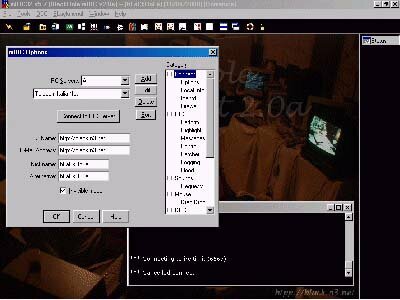

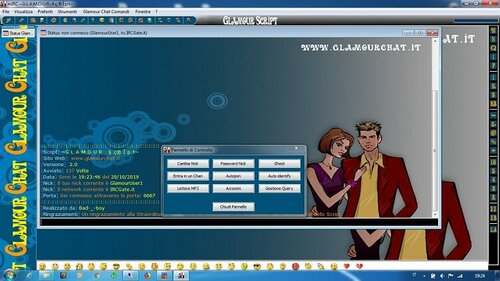




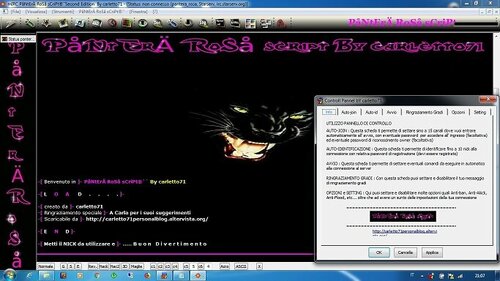
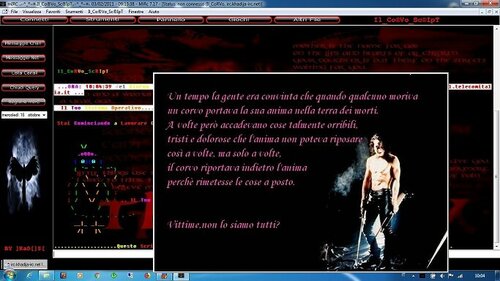
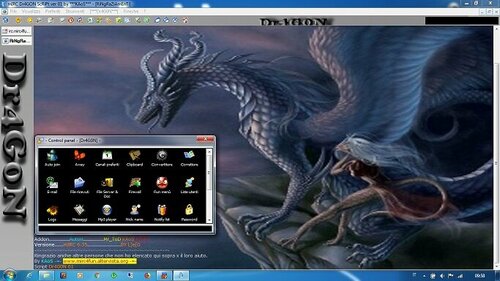
![More information about "DoNnA_ScRiPt by ]KaO[]S["](https://www.coders-resources.net/ipb/forums/uploads/monthly_2020_11/donna1.thumb.jpg.01f43152be92c9b71e6a2e0bd70aa6f2.jpg)
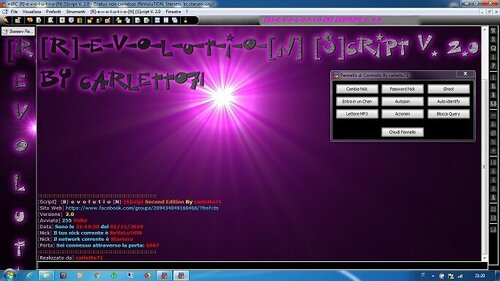
![More information about "]BoT]T[] By carletto71"](https://www.coders-resources.net/ipb/forums/uploads/monthly_2020_11/botcarletto1.thumb.jpg.4a8db65eafec9f2df7e41ec7f95c7cd6.jpg)