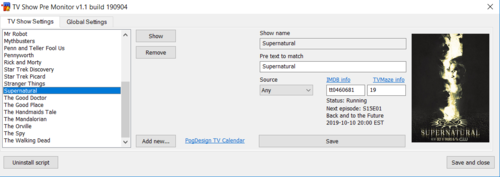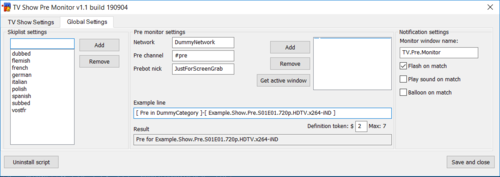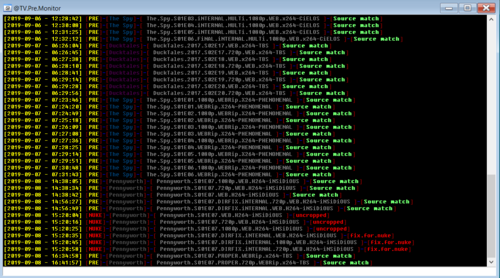About This File
A mIRC script that monitors defined pre channels for your favorite TV shows and gives a notification when an episode is released online.
Installation
Put the file showmonitor.mrc wherever you wish. Preferably in a folder with write access.
Open your mIRC application, run the remote script editor, click file and then load.
Browse to where you put the file and load it. Bam, it's installed and ready to use.
Usage
After loading the script, right-click in any channel, query or status window and select TV Show Pre Monitor.
You can also type /showmon anywhere.
Edit the settings as needed. For more information on the various settings, check the help text at the bottom of the GUI while hovering over the part you want help with.
NOTE: You will require your own access to pre channels, no such information will be provided through this script.