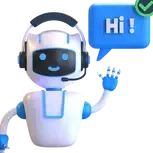|
|
How to install
This script requires mIRC v6.03 or newer. The newest version of mIRC is available here.
If you put aamp.mrc in the same directory as mIRC.exe, then type the following in mIRC:
/load -rs aamp.mrc
If the file is in another directory, then type:
/load -rs "C:\path\to\aamp.mrc"
If you install mp3stuff also, there will be an option in the argh-amp popup to integrate with mp3stuff (unloading stuffamp is recommended).
The "/aamp" command
To start the player, type /aamp
If you want to pick a skin in your .skn file, use /aamp <number>
To load the default skin, use /aamp 0
To load a skin that someone wants to share with you, use /aamp <skin definition>
Playlist controls
Most of the playlist controls can be found in the popup menu. Right-click in the player window and click the playlist submenu.
To change the order of files in the playlist, select the files and drag the mouse to where you want them.
To select multiple files with the mouse, hold SHIFT while clicking.
To toggle the selection of a single entry, hold CTRL and click on the song.
To select all files press CTRL+A.
To remove files, select them and press the DELETE key.
|