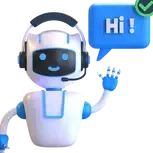About This File
This is a Scripted IDENTd Server for mIRC 6.14 (tested)
You can access the Config Dialog in any Status Window
and the Menu Bar "advIDENTd" or type: /advIDENTd
You add an IP Address or Hostname which is requesting an IDENT Reply,
you can see the requests mostly in the 1st Status Window,
and add the reply which should be send to the requesting IP.
If an IP is requesting, which is not added in the Config Dialog,
it sends the Default Reply from the mIRC Options Dialog.
This enables you to connect to different IRC Servers with different IDENTs.
Remember if your SCRIPT has an included
IDENTd Server you must DEACTIVATE it.
Installation:
---------------
If the files are in the same dir like mirc.exe
Type: /load -rs advIDENTd.mrc
And click on Yes
Or simply load it with the mIRC-Editor (Remote Script)
And click on Yes
Thanks goes out to:
My beta tester Team and especially CruNcher