About This File
Application
HexChat
Description
HexChat is an IRC client based on XChat, but unlike XChat it’s completely free for both Windows and Unix-like systems. Since XChat is open source, it’s perfectly legal. For more info. HexChat was originally called XChat-WDK which in turn was a successor of freakschat.
Build notes
Latest stable HexChat release from Arch Linux.
Usage
docker run -d \ -p 5900:5900 \ -p 6080:6080 \ --name=<container name> \ --privileged=true \ -v <path for config files>:/config \ -v /etc/localtime:/etc/localtime:ro \ -e WEBPAGE_TITLE=<name shown in browser tab> \ -e VNC_PASSWORD=<password for web ui> \ -e UMASK=<umask for created files> \ -e PUID=<uid for user> \ -e PGID=<gid for user> \ binhex/arch-hexchat
Please replace all user variables in the above command defined by <> with the correct values.
Example
docker run -d \ -p 5900:5900 \ -p 6080:6080 \ --name=hexchat \ --privileged=true \ -v /apps/docker/hexchat:/config \ -v /etc/localtime:/etc/localtime:ro \ -e WEBPAGE_TITLE=Tower \ -e VNC_PASSWORD=mypassword \ -e UMASK=000 \ -e PUID=0 \ -e PGID=0 \ binhex/arch-hexchat
If you do specify a password for the web ui via the env var 'VNC_PASSWORD' then it MUST be 6 characters or longer, otherwise it will be ignored.
Access via web interface (noVNC)
http://<host ip>:<host port>/vnc.html?resize=remote&host=<host ip>&port=<host port>&&autoconnect=1
e.g.:-
http://192.168.1.10:6080/vnc.html?resize=remote&host=192.168.1.10&port=6080&&autoconnect=1
Access via VNC client
<host ip>::<host port>
e.g.:-
192.168.1.10::5900
Notes
User ID (PUID) and Group ID (PGID) can be found by issuing the following command for the user you want to run the container as:-
id <username>
What's New in Version 1.0.0 See changelog
Released
No changelog available for this version.