About This File
Lincon is a dark HexChat theme, based on an unknown theme, I found about 10 years ago. Customizations were made inspired by default linux console colors and irssi. Constantly updating through years it evolved into Lincon.
Lincon theme includes both color scheme and custom events updated to HexChat v2.10.2.
Installation
Basic installation instructions below. For more information see HexChat appearance documentation.
Windows
Close HexChat
Download lincon-1.0.hct
Use the HexChat Theme Manager to install it (in most cases just double click the file).
Open HexChat
Alternative install
Rename lincon-1.0.hct to lincon-1.0.zip
Extract the file to %APPDATA%\HexChat
Linux
Close HexChat
wget -c https://github.com/mc0de/lincon-hexchat-theme/releases/download/1.0/lincon-1.0.hct unzip lincon-1.0.hct -d ~/.config/hexchat
Open HexChat
Screenshots
Other settings under Settings > Preferences > Interface > Appearance used in screenshots
Font Consolas 10
Indent nick names checkbox off
Window Opacity 230
Time stamp format %H:%M:%S
Direct Link


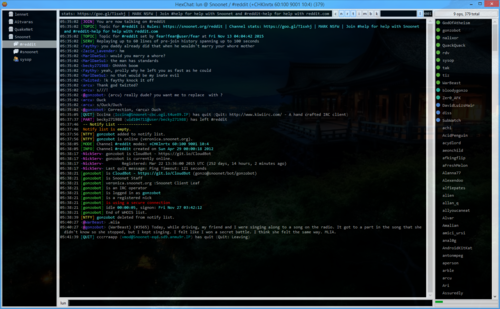
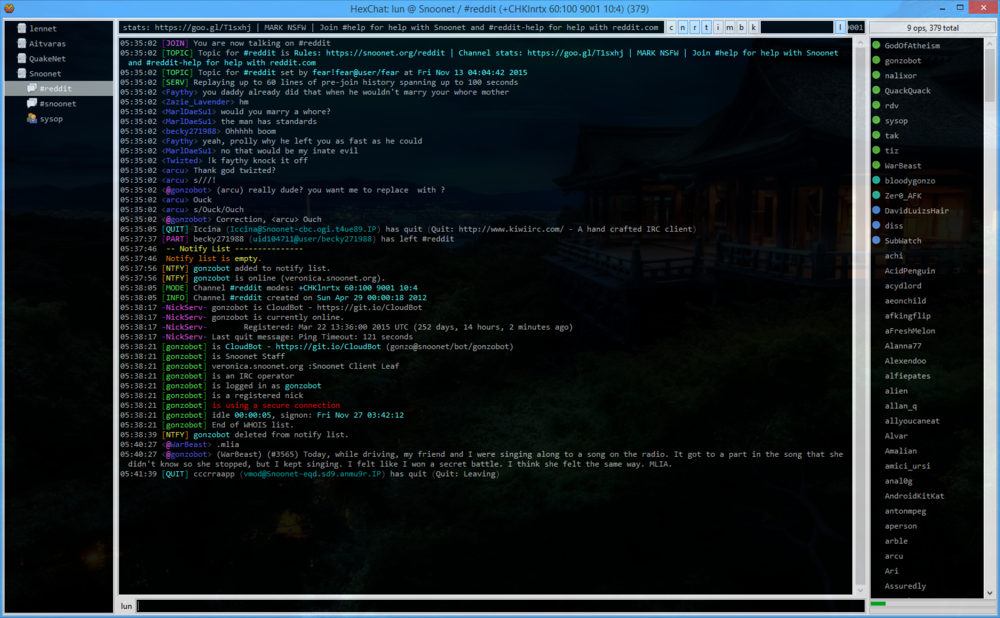
Recommended Comments
There are no comments to display.
Join the conversation
You can post now and register later. If you have an account, sign in now to post with your account.