About This File
GIRC is now in English only.
* Now using mIRC 7.62.
* Fixed error message from Sidebar's Treebar when connecting to many Networks.
* To prevent monitor resolution bugs, the Toolbar items "Active Window" and "Time" are now in a fixed place next to the Lagbar.
* Changed some menus to better adapt to english users.
* Fixed bug that was closing the Mp3 Player on Desktop Mode when minimizing the GIRC.
* Fixed bug with auto-ghost dialog, that was not asking for pass when nick was already in use.
* Log viewer: Fixed bugs, added info and options on the menus. (/logs)
* Fixed bugs with Auto-Message system on Channel Options dialog. (/opchan)
* Whois now don't show Clones if theres none.
* Spell Checker is now Spell Checker and Acronym system combined. (/spell)
* Fixed Anti-Badword system from the Input System. (/inputs)
* Added new items on the Help Window. (/ghelp)
* Personal Options: Added option to auto load Past Logs when open Query/PVT
* Short Commands: Added 2 exemple commands '+mo' and '-mo' to give or remove @OP from a user. Exemple: +mo john
* Fixed Connection Profile button 'Connect on New Window' that was not setting default infos when you leave them blank.
* New Mp3 Player: Fixed 'Next Song' Button that was not going to the correct song after clicking and selecting other song on the playlist.
* Fixed bug with !Commands that the Buttons '-' and 'Disabled' could be clicked without any #Channel selected.
* Changed 'Fast Mode' to 'Performance' moved from Menubar from 'Mode' to 'Options'
* And other changes and fixes.
What's New in Version 2.3 See changelog
Released
GIRC v2.3
Author: d0wn
->08/01/2022 v2.3
* Now using mIRC 7.64 (You can replace if you have a newer version)
* New Install Assistent when opening the GIRC for the first time. (/setup or /install)
* Added new items on the Menus.
* Sidebar: now when you click on a Status Window, it will also highlight.
* Fixed bug that was activating Statusbar when using Dark Mode.
* Fixed some items that were not changing color when turning Dark Mode/Theme On/Off.
* Fixed Messagebar size that was not increasing when turning Sidebar off.
* Fixed Color Selector, color 98 was not working.
* Special Nick Colors will now remove the nick and color when the nick editbox is empty.
* Fixed Window Mode on the Theme editor, it was not changing the mode of some windows.
* Fixed bug on the Notify List that didn't add or edit nicks that didn't had an note/description.
* Fixed theme prefix, it will properly show the current being edited on the preview and it will no longer interfere with the message colors.
* Update system won't show anymore error messages when opening the GIRC.
* And other changes and fixes.
->01/03/2021 v2.2
* New Theme Editor, with theme list to save your custom themes, added new options/configs. (/theme)
* Edited Default GIRC theme to be less colorful.
* Event Editor now allows background colors.
* Event Editor new tag: <colormodes>, only the modes (~&@%+) are colored.
* Dark Mode now only affects the GIRC Features, change the background color on the Theme Editor.
* To prevent slow response from Server, the enable/disable from Custom Whois has been removed, now is always enabled.
* Fixed Nicklist Colors that was not changing the nick colors when you select a new one.
* Using New Color Selector with the 98 colors used by modern IRC Clients.
* Added new Lagbar for Native mIRC Toolbar, enable/disable on the Theme Editor.
* Color selector from Nick Mentioned and Nicklist Background are now a button instead of dcx.dll colorcombo.
* On the Nicklist, if someone is IRCop and Away, now the priority of color is IRCop, instead of Away.
* Buttons of Special Nick Color of Nicklist are now made in Buttons instead of bmp images.
* Replaced Preview system (Message Editor, Topic Editor, etc.) from dcx.dll to mdx.dll, now it doesn't show the @window flash when closing the dialog.
* Double-click on the Lists item open edit window. (/lists)
* Silent Mode now includes mIRC new 'Do not Disturb' mode.
* Chanbar topic viewer: Fixed design bugs, also now it shows the Channel name, Total users and Channel modes.
* Added timer to fix the 'x' button position and width of the Bars (Chanbar, PVTbar, Messagebar, etc.) based on the window size.
* Webbar translator: added more language options.
* Messagebar items (Messages/DCCbar/URL Catcher) are now divided by Tabs. (/mbar)
* Games/Addons Menus: Now items only show on the menus if they are loaded.
* Increased Addons window size. (/addons)
* Removed some old scan protections that were causing problems with anti-virus.
* Fixed some words that were not translated.
* And other changes and fixes.
-> 19/12/2020 v2.1
* GIRC is now in English only.
* Now using mIRC 7.62.
* Fixed error message from Sidebar's Treebar when connecting to many Networks.
* To prevent monitor resolution bugs, the Toolbar items "Active Window" and "Time" are now in a fixed place next to the Lagbar.
* Changed some menus to better adapt to english users.
* Fixed bug that was closing the Mp3 Player on Desktop Mode when minimizing the GIRC.
* Fixed bug with auto-ghost dialog, that was not asking for pass when nick was already in use.
* Log viewer: Fixed bugs, added info and options on the menus. (/logs)
* Fixed bugs with Auto-Message system on Channel Options dialog. (/opchan)
* Whois now don't show Clones if theres none.
* Spell Checker is now Spell Checker and Acronym system combined. (/spell)
* Fixed Anti-Badword system from the Input System. (/inputs)
* Added new items on the Help Window. (/ghelp)
* Personal Options: Added option to auto load Past Logs when open Query/PVT
* Short Commands: Added 2 exemple commands '+mo' and '-mo' to give or remove @OP from a user. Exemple: +mo john
* Fixed Connection Profile button 'Connect on New Window' that was not setting default infos when you leave them blank.
* New Mp3 Player: Fixed 'Next Song' Button that was not going to the correct song after clicking and selecting other song on the playlist.
* Fixed bug with !Commands that the Buttons '-' and 'Disabled' could be clicked without any #Channel selected.
* Changed 'Fast Mode' to 'Performance' moved from Menubar from 'Mode' to 'Options'
* And other changes and fixes.


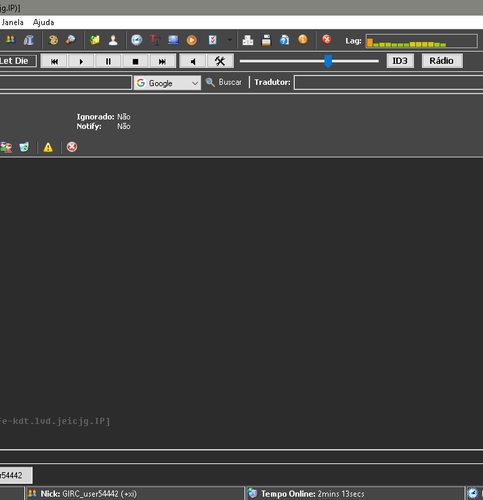
.thumb.png.295ebdc3f3ff2b524346d6e283dead2c.png)
Recommended Comments
Join the conversation
You can post now and register later. If you have an account, sign in now to post with your account.