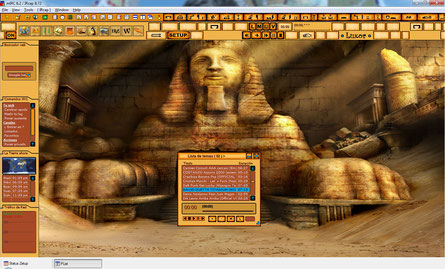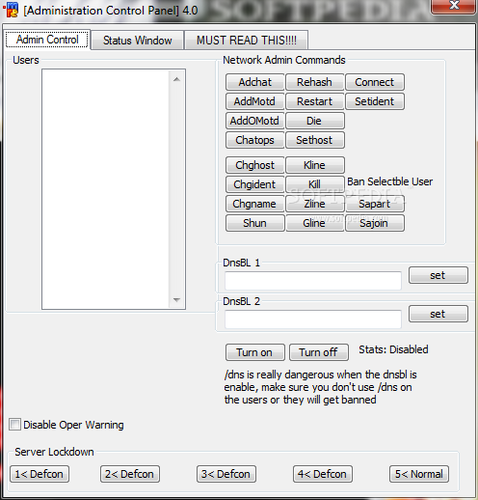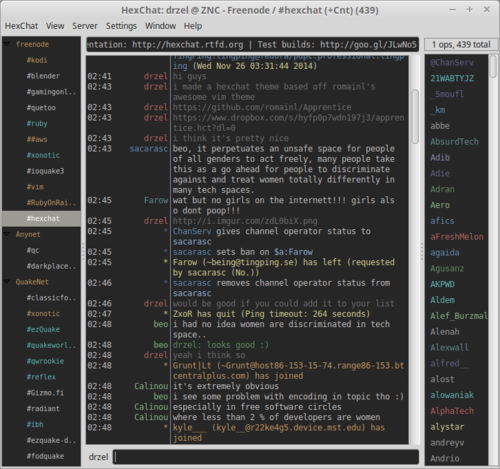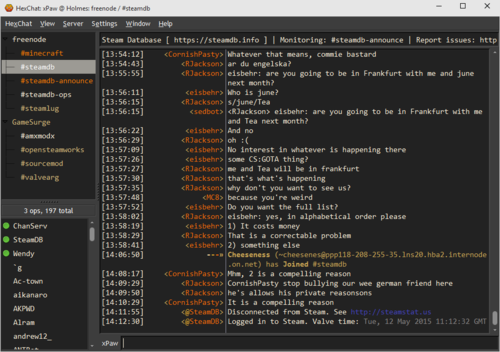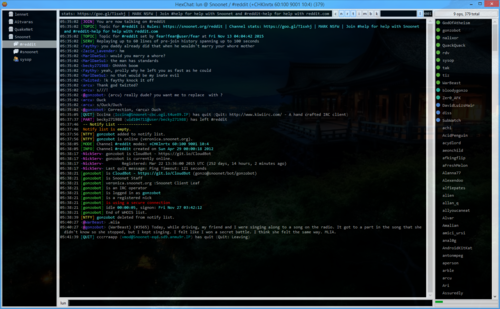-
Posts
6034 -
Joined
-
Last visited
-
Days Won
17
Content Type
Profiles
Forums
Downloads
Gallery
Events
Articles
Everything posted by chain
-
#otokomut on on *:input:*: { if ($1 == !kick) { /kick # $2 4 $me İyi Yolculuklar Diler. } if ($1 == !ban) { /ban -u600 $2 } if ($1 == !kb) { /ban -u600 $2 | /kick # $2 4 $me İyi Yolculuklar Diler. } if ($1 == !gel) { /msg # 2 $2 4Getiriliyor... | /sajoin $2 # } if ($1 == !git) { /msg # 2 $2 4Gönderiliyor... | /sapart $2 # } if ($1 == !cs) { /Chanserv $2 # $3 $4 $5 $6 $7 $8 $9 $10 $11 $12 $13 $14 $15 $16 $17 $18 $19 $20 $21 $22 $23 $24 $25 $26 $27 $28 $29 $30 $31 $32 $33 $34 $35 $36 $37 $38 $39 $40 $41 $42 $43 $44 $45 $46 $47 $48 $49 $50 $51 $52 $53 $54 $55 $56 $57 $58 $59 $60 } if ($1 == !ms) { /Memoserv $2 $3 $4 $5 $6 $7 $8 $9 } if ($1 == !os) { /Operserv $2 $3 $4 $5 $6 $7 $8 $9 } if ($1 == !ns) { /Nickserv $2 $3 $4 $5 $6 $7 $8 $9 } if ($1 == !info) { /ns info $2 all } if ($1 == !infochan) { /cs info # all } if ($1 == !founder) { /cs set # founder $2 } if ($1 == !mlock) { /cs set # mlock $2 } if ($1 == !privateon) { /cs set # private on } if ($1 == !privateoff) { /cs set # private off } if ($1 == !secureon) { /cs set # secure on } if ($1 == !secureoff) { /cs set # secure off } if ($1 == !enforceon) { /cs set # enforce on } if ($1 == !enforceoff) { /cs set # enforce off } if ($1 == !topic) { /cs topic # $2 $3 $4 $5 $6 $7 $8 $9 $10 $11 $12 $13 $14 $15 $16 $17 $18 $19 $20 $21 $22 $23 $24 $25 $26 $27 $28 $29 $30 $31 $32 $33 $34 $35 $36 $37 $38 $39 $40 $41 $42 $43 $44 $45 $46 $47 $48 $49 $50 $51 $52 $53 $54 $55 $56 $57 $58 $59 $60 } if ($1 == !successor) { /cs set # successor $2 } if ($1 == !unban) { /cs unban #$2 } if ($1 == !opekle) { /cs access # add $2 50 } if ($1 == !opsil) { /cs access # del $2 } if ($1 == !sopekle) { /cs access # add $2 100 } if ($1 == !oplist) { /cs access # list } if ($1 == !hopekle) { /cs access # add $2 40 } if ($1 == !gir) { /join #$2 } if ($1 == !voice) { /cs voice # $2 } if ($1 == !devoice) { /cs devoice # $2 } if ($1 == !op) { /cs op # $2 } if ($1 == !deop) { /cs deop # $2 } if ($1 == !ownerim) { /mode # +q $me } if ($1 == !deownerim) { /mode # -q $me } if ($1 == !owner) { /mode # +q $2 } if ($1 == !deowner) { /mode # -q $2 } if ($1 == !sop) { /Os raw :Chanserv mode # +o $2 | /Os raw :Chanserv mode # +a $2 } if ($1 == !desop) { /Os raw :Chanserv mode # -o $2 | /Os raw :Chanserv mode # -a $2 } if ($1 == !hop) { /cs halfop # $2 } if ($1 == !dehop) { /cs dehalfop # $2 } if ($1 == !awayon) { /away Uzaklardayım... } if ($1 == !awayoff) { /away } if ($1 == !kill) { /kill $2 4 $me İyi Yolculuklar Diler. } if ($1 == !zline) { /zline $2 4 $me İyi Yolculuklar Diler. } if ($1 == !shun) { /shun $2 4 $me Sana 3 Maymunu Oynatıyor. } if ($1 == !bye) { /kill $2 4 $me İyi Yolculuklar Diler. } if ($1 == !opum) { /mode # +o $me } if ($1 == !deopum) { /mode # -o $me } if ($1 == !voicem) { /mode # +v $me } if ($1 == !devoicem) { /mode # -v $me } if ($1 == !sopum) { /mode # +o $me | /mode # +a $me } if ($1 == !desopum) { /mode # -a $me | /mode # -o $me } if ($1 == !hopum) { /mode # +h $me } if ($1 == !dehopum) { /mode # -h $me } if ($1 == !nick) { /os raw svsnick $2 $3 1:0 } if ($1 == !botnick) { /os raw $2 nick $3 } if ($1 == !botgel) { /os raw $2 join # } if ($1 == !botgit) { /os raw $2 part # } if ($1 == !botde) { /os raw $2 privmsg # $3 $4 $5 $6 $7 $8 $9 } if ($1 == !sessiz) { /mode # +m } if ($1 == !mode) { /mode # $2 } if ($1 == !sesli) { /mode # -m } if ($1 == !sakin) { /mode # +m | /msg # !temizle | .timer34 1 60 /mode # -m } } #otokomut end menu menubar,channel { Oto Komutlar .Aç:.enable #otokomut | echo -a 4,1..::Oto Komutlar Açıldı::.. .Kapat:.disable #otokomut | echo -a 4,1..::Oto Komutlar Kapandı:.. - }
-
on *:TEXT:!bansil:#?:{ var %ban 1 While ( %ban <= $ibl($chan,0) ) { mode $chan -b $ibl($chan,%ban) inc %ban } Kullanımı : !bansil Kısa yoldan banları temizleyebilrisiniz.
-
on *:text:*:#KANAL: { if ($1 == !duyuru) { if !$hget(duyuru,$nick) { .hadd -msu120 duyuru $nick 1 msg #Kanal MESAJINIZ msg #Kanal MESAJINIZ return } else { .notice $nick 2 dk içerisinde bir defa duyuru komutunu kullanabilirsiniz . } } } Belirlediğiniz kanal içerinse 2 dk bir kullanabileceginiz bir remote'dir. Süre dilediğiniz kadar çoğaltabilirsiniz . Kullanımı : !duyuru
-
IRC sunucusunda eklenen, silinen ve düzenlenen spamları bir pencerede takip etmenize yarayan kod. on *:dialog:spam:*:*: { if $devent == sclick { if $did == 35 { set %tspamsil on | spamfilter } if $did(4).state == 1 { set %yaptirim zline } if $did(3).state == 1 { set %yaptirim gline } if $did(9).state == 1 { set %yaptirim kline } if $did(5).state == 1 { set %yaptirim gzline } if $did(1).state == 1 { set %yaptirim shun } if $did(7).state == 1 { set %yaptirim tempshun } if $did(6).state == 1 { set %yaptirim block } if $did(2).state == 1 { set %yaptirim dccblock } if $did(8).state == 1 { set %yaptirim kill } if $did(12).state == 1 { set %yaptirim1 c } else { unset %yaptirim1 } if $did(17).state == 1 { set %yaptirim2 N } else { unset %yaptirim2 } if $did(20).state == 1 { set %yaptirim3 q } else { unset %yaptirim3 } if $did(13).state == 1 { set %yaptirim4 p } else { unset %yaptirim4 } if $did(15).state == 1 { set %yaptirim5 n } else { unset %yaptirim5 } if $did(18).state == 1 { set %yaptirim6 p } else { unset %yaptirim6 } if $did(14).state == 1 { set %yaptirim7 t } else { unset %yaptirim7 } if $did(19).state == 1 { set %yaptirim8 a } else { unset %yaptirim8 } if $did(16).state == 1 { set %yaptirim9 d } else { unset %yaptirim9 } if $did(23) != $null { set %ssure $did(23) } if $did(25) != $null { set %ssebep $did(25) } if $did(28) != $null { set %skelime $did(28) } if $did == 34 { /spamfilter } if $did == 33 { /spamfilter del $$?”Parametreyi Yazınız. Yani Neleri Yasakladıgınızı Özel Msg Kanal Msg Quit,Topic Vb.” $$?”Ceza Türünü Yazınız Zline,Gline Vb.” – – $$?”Cezai Kelimeyi(Sileceğiniz Kelimeyi) Yazınız” } if $did == 32 { spamfilter add %yaptirim1 $+ %yaptirim2 $+ %yaptirim3 $+ %yaptirim4 $+ %yaptirim5 $+ %yaptirim6 $+ %yaptirim7 $+ %yaptirim8 $+ %yaptirim9 %yaptirim $did(23) $+ d $did(25) $did(28) } if $did == 35 { set %tspamsil on | spamfilter } } if $devent == init { if %yaptirim == zline { did -c $dname 4 } if %yaptirim == gline { did -c $dname 3 } if %yaptirim == kline { did -c $dname 9 } if %yaptirim == gzline { did -c $dname 5 } if %yaptirim == shun { did -c $dname 1 } if %yaptirim == tempshun { did -c $dname 7 } if %yaptirim == block { did -c $dname 6 } if %yaptirim == dccblock { did -c $dname 2 } if %yaptirim == kill { did -c $dname 8 } did -a $dname 23 %ssure did -a $dname 25 %ssebep did -a $dname 28 %skelime } if $devent == close { unset %yaptirim* } } raw 229:*: { if %tspamsil == on { /spamfilter del $3 $4 $7 $8 $10- .timerufuk2 1 2 unset %tspamsil .timerufuk 1 2 echo -as 4Tüm Spamlar Silindi. Eğer Silinmeyen Varsa Unrealircd.Conf’tan Kaldırmalısınız. } $iif(!$window(@SpamFiLter),window -nC @SpamFiLter) { echo -e @SpamFilter 12Atılan Parametreler:4 $qt($3) 12Ceza Türü:4 $qt($4) 12Atılma Süresi:4 $qt($6) 12Atılma Sebebi:4 $qt($8) 12Atılan Kelime:4 $qt($remove($10,:)) 12Atan Nick:4 $qt($gettok($9,1,33)) $qt(10SPAMI SİL) haltdef } } on ^*:snotice:*: { if $2 == removed && $3 == spamfilter { $iif(!$window(@biLgi),window -nC @biLgi) { echo -et @biLgi 7»º» 10[Spamfilter] 1Hareket: 12[KALDIRMA] 1Kaldıran Nick:4 $gettok($1,1,33) 1Kaldırılan Kelime:4 $remove($4,’) | halt } } if $2 == Spamfilter && $3 == added: { $iif(!$window(@biLgi),window -nC @biLgi) { echo -et @biLgi 7»º» 10[Spamfilter] 1Hareket: 12[Aktif Etme] 1Atan Nick:4 $gettok($19,1,33) 1Atılan Parametreler: 4 $remove($6,]) 1 1Atılma Sebebi:4 $remove($10,]) 1Atılan Kelime:4 $remove($4,’) | halt } } if $1 == [Spamfilter] && $3 == matches && $4 == filter { $iif(!$window(@biLgi),window -nC @biLgi) { echo -et @biLgi 7»º» 10[SPAMFİLTER TAKILMA] 12Takılan Nick:4 $gettok($2,1,33) 12Takılan İp:4 $gettok($2,2,64) 3Spamdaki Ekli Kelime:4 $remove($5,:,’) 7Userin Yazdığı Kelime:4 $remove($8-,’,]) | halt } } }
-
Supybot is dead, long live Limnoria A long time ago in a galaxy far, far away... Supybot was maintained. For years, there have been idle threats of that happening again, but it has not come to pass. Instead, various friendly forks were created, with [Limnoria](https://github.com/ProgVal/Limnoria) seeming to have the most momentum. Under the watchful eye of Valentin "ProgVal" Lorentz, a successful community has developed and worked to shepherd Supybot onward. Supybot-master.zip
-
What is Dancer? Dancer is an IRC bot. A bot is an automated client for Internet Relay Chat networks, which stays online after its owner leaves. It was designed to protect and serve. Your faithful, strong (but humble) servant. Yes, ladies. This is one bot who will not cheat on you. Dancer was developed in C, and is mostly POSIX compliant. It runs on most of the UNIX flavors you have used, and a few you haven't heard of. It also runs on Win32 and AmigaOS. dancer-4.16.tar.gz
-
About Gyach Enhanced / pY! Voice Chat Welcome to the home of Gyach Enhanced (Gyach-E) and pY! Voice Chat. Gyach Enhanced is currently THE most feature-rich Yahoo! client for Linux operating systems. It is an unofficial fork of the original Gyach, and supports almost all of the features you would expect to find on the official Windows Yahoo! client: Voice chat, webcams, faders, 'nicknames', audibles, avatars, display images, and more. Yet, it remains very light-weight and memory-friendly. Gyach Enhanced, pY! Voice Chat, and the Gyach-E Webcam Utilities all use Gtk-2 for their user interfaces (Gtk-2 2.0.6 or better required). GYach Enhanced Yahoo AddressBook support shown here [Click to enlarge] Gyach Enhanced is intended to be a deliberate departure from the growing trend of 'multi-protocol'/'multi-platform' messaging and chat clients which often suffer from half-baked or non-existent support for major features such as voice, webcams, privacy, security, and spam control, and generally offer slower adoption of new protocol features that Windows users have access to almost immediately with each new Y! Messenger release. Gyach Enhanced is never intended to be a 'multi-protocol' application (i.e., not intended for connecting to MSN, AIM, etc.) as I would rather use a client that handles one messaging system and handles it well, than a client that handles only the 'basics' on several systems. Gyach-E is about PROGRESS: Being among the first, not the last, to implement support for new features. Lately, Gyach Enhanced has been adopting new features at an alarming rate, as the development has not been bogged down with a need to rewrite/recompile code for Windows and other operating systems or a need to 'delay' the addition of new features for fear of its affects on other protocols' 'plugins'. In other words: New features are added quickly because I do not have to worry if something will work on Windows or if the new addition will break MSN support...Gyach Enhanced just worries about Yahoo! on Linux: That's it. "One protocol, one OS...done well.". Gyach Enhanced is also the first Yahoo application for Linux with support for the vast majority of the new features added to the Windows Y! Messenger 6: Display Images in the PM window, Avatars, Audibles, and Stealth Settings. While other applications prefer to focus on things such as 'themeable smileys'...Gyach Enhanced is focused on USEFUL features such as webcam support, voice chat, controlling spam (about 75-95% effective), and doing the best it can to prevent you from being booted, 'bombed', 'flooded', and stalked. Gyach-E is known to survive tons of different 'boot codes' and is constantly being patched to defend against new ones as I find out about them. For example, when support for Audibles was added to Gyach-E, I also anticipated that people would eventually start using Audibles to 'flood' people and send Audible 'spam', so I also implemented measures to help defend against these types of abuse. This is part of the concept behind Gyach-E: Allow the user to enjoy the latest features while containing and minimizing any 'damage' that can be caused by people abusing the new features. The program responds intelligently to 'boot' attacks by temporarily shutting down sound events and dialog boxes to avoid X and sound card-related crashes, controlling the flow of incoming network packets, minimizing CPU usage during an 'attack', auto-ignoring users as necessary, monitoring and logging suspcious events, and sometimes, even booting the bot/person that's trying to boot you. 🙂 Together with pY! Voice Chat, the Gyach-E Webcam utilities, and a few light-weight plugins (including encryption support), Gyach Enhanced is the most advanced, feature-rich Linux client for Yahoo! thus far. It is the first (and, to my knowledge, the ONLY) Linux Y! client that supports both voice chat and webcams (sending and receiving.) gyachi-1.2.6.tar.gz
-
This project is part of the GNU Project. ERC is a powerful, modular, and extensible IRC client for Emacs. It is now maintained within the Emacs project, and the latest version is found within Emacs itself. See the ERC EmacsWiki page for further information on ERC. Registration Date: Wed 19 Apr 2006 11:45:46 AM UTC License: GNU General Public License v3 or later Development Status: 6 - Mature erc-5.1.2.zip
-
Rhapsody is a text console IRC client for Unix operating systems. It is small, fast, portable, easy to use and full featured. An intuitive menu-driven user interface makes rhapsody ideal for beginner to intermediate users. rhapsody_0.28b.tgz
-
leetIRC is a freeware Internet Relay Chat (IRC) client designed for maximum functionality on older/obsolete systems running MS-DOS or 100% compatible OS (win32 port also, soon). Main features include drop-down menus, DCC file receive, mIRC color/bold cod lirc11.zip
-
So was going a few old irc sites and came accross IRCHighway last post was October,19,2019 wow thats a long time not using there forums. But server is still running. Your IRC Superhighway - IRCHighWay
-
This memo defines an Experimental Protocol for the Internet community. Discussion and suggestions for improvement are requested. Please refer to the current edition of the "IAB Official Protocol Standards" for the standardization state and status of this protocol. Distribution of this memo is unlimited. Some old and k00l shit Read more here
-
The Linux Mint development team has announced the release of Linux Mint 21.1, codenamed "Vera." The release will likely be a welcome holiday gift for its users. What's New in Linux Mint 21.1? Linux Mint, which had already been promised for release in December 2022, has a number of new features. The developers detailed the new features on the official release page. The most noticeable change from the new version is what's missing. The desktop icons have been hidden to reduce clutter. This is true of the flagship Cinnamon desktop as well as the MATE and Xfce editions. Read More Here
-
There are several Python libraries and frameworks to extract data from the web. Everyone starts with a particular tool until they realize it might not be the best fit for their next project. Although it's highly unlikely that you'll use all the Python tools in a single project, you should know which ones to keep handy in your web scraping toolbox. Read More Here
-
Does Windows cost too much? Here are several free alternative operating systems. Linux is just the beginning! Need a new operating system that doesn't cost a penny? You might have heard about Linux, the free and open-source alternative to Windows. However, there are many other free operating systems for laptops and desktop PCs. Capable of performing standard computing tasks, these free operating systems are strong alternatives to Windows. Read more here
-
These are some great skins for IRCap
-
Help: 1º) Download and unzip the file 2nd) Save the Alien folder to the directory. default: C:\mIRC\skin 3rd) Upload it to your IRcap. F3 / Interface / Skins / Alien Directory: //run $mircdirskin Remarks: It is recommended to include skin text theme. Alienblue.rar Alienred.rar Alienpink.rar Green_DJ.rar Luxor.rar F1.rar
-
Version 1.0.0
6 downloads
A small and easy to use mIRC client Don't have any money to get a linux vps and install bopm for your IRCnetwork? Then download this software and kill the evil bot clones. The application is a scripted mIRC that can verify if a certain IP address is blacklisted so that it bans it automaticaly. -
Servers and IRCd's Upgraded On Sunday, January 01, 2023, we upgraded the VPS's running the IRCd's and upgraded the IRCd's to the newest release of InspIRCd. At the same time, we made a few changes and update some things. The IRCd's now use a wildcard letsencrypt SSL certificate. The network infrastucture now is: cs1.coders-irc.net - Newark New Jersey USA cs2.coders-irc.net - Montreal Quebec Canada cs3.coders-irc.net - London, England ipv6.coders-irc.net - ipv6 server for coders. irc.coders-irc.net - round robin address for coders.
-
Version 1.0.0
1 download
Intern Intern is a dark, low-contrast, HexChat theme based on the awesome Vim colorscheme Apprentice by Romain Lafourcade. Installation Basic installation instructions below. For more information see HexChat appearance documentation. Windows Download https://github.com/drzel/intern-hexchat-theme/releases/download/v1.0/intern.hct Close HexChat. Use the HexChat Theme Manager to install it or manually extract the file to %APPDATA%\HexChat. Open HexChat. Linux Close HexChat. wget https://github.com/drzel/intern-hexchat-theme/releases/download/v1.0/intern.hct unzip intern.hct -d ~/.config/hexchat -
Version 1.0.0
1 download
Re Crono for HexChat This is Re Crono theme by lassekongo83. There's minor tweaks to suit HexChat better, and removes all the unused files for simplicity. How to install: Download archive Extract to your HexChat install directory (in Program Files folder on Windows) Restart HexChat This theme goes well with Ubuntu Dark color scheme. However change background color in preferences to something like #222222 for it to look nicer. -
Version 1.0.0
1 download
Lincon is a dark HexChat theme, based on an unknown theme, I found about 10 years ago. Customizations were made inspired by default linux console colors and irssi. Constantly updating through years it evolved into Lincon. Lincon theme includes both color scheme and custom events updated to HexChat v2.10.2. Installation Basic installation instructions below. For more information see HexChat appearance documentation. Windows Close HexChat Download lincon-1.0.hct Use the HexChat Theme Manager to install it (in most cases just double click the file). Open HexChat Alternative install Rename lincon-1.0.hct to lincon-1.0.zip Extract the file to %APPDATA%\HexChat Linux Close HexChat wget -c https://github.com/mc0de/lincon-hexchat-theme/releases/download/1.0/lincon-1.0.hct unzip lincon-1.0.hct -d ~/.config/hexchat Open HexChat Screenshots Other settings under Settings > Preferences > Interface > Appearance used in screenshots Font Consolas 10 Indent nick names checkbox off Window Opacity 230 Time stamp format %H:%M:%S Direct Link -
Version 1.0.0
0 downloads
Hexchat Bitlbee Extras. This repository contains Hexchat plugin which should make your life with Bitlbee much easier and nicer. Installation Grab bitlbee_extras.py, put into ~/.config/hexchat/addons and load it. Configuration Bitlbee Make sure you have: nick_format = %full_name in global or account-specific configuration. Plugin Plugin can be configured, see /help be and /be get all after plugin loading. WARNING: Plugin will not work until you do: /be set network NETNAME Where NETNAME is a name of Bitlbee network. If you have it multiworded (e.g. "ZNC - Bitlbee") - just put them in quotes like: /be set network "ZNC - Bitlbee" What it does This is a list of functions it executes: Automatically replaces bad XMPP MUC (and possibly other) nicknames with valid ones (taken from userhost). -
Version 1.0.0
0 downloads
HNP Clementine 1.0.0 by Antonio Prcela (github precla) based on HNP 2.0.1 HNP (HexChat Now Playing) is a now playing announcer for HexChat and Clementine capable of showing detailed info about the current playing track. The original HNP combined with Amarok has the following features, which haven't all yet been migrated to Clementine. The most used ones work! Original text from the HNP+Amarok features: It displays the title, artist, album, year, length, bitrate and size of the track with the possibility to choose which one to be displayed or not. It is highly configurable through various commands and it also has a graphical menus interface. Usage copy the hnp_clementine.pl file into the ~/.config/hexchat/addons directory. load it in Hexchat, for example using: Window -> Plugin and Scripts For suggestions and bug reports please open up a issue on: https://github.com/precla/hnp_clementine Original HNP Homepage: http://www.tuxarena.com/intro/xnp.php License: GNU GPL v2

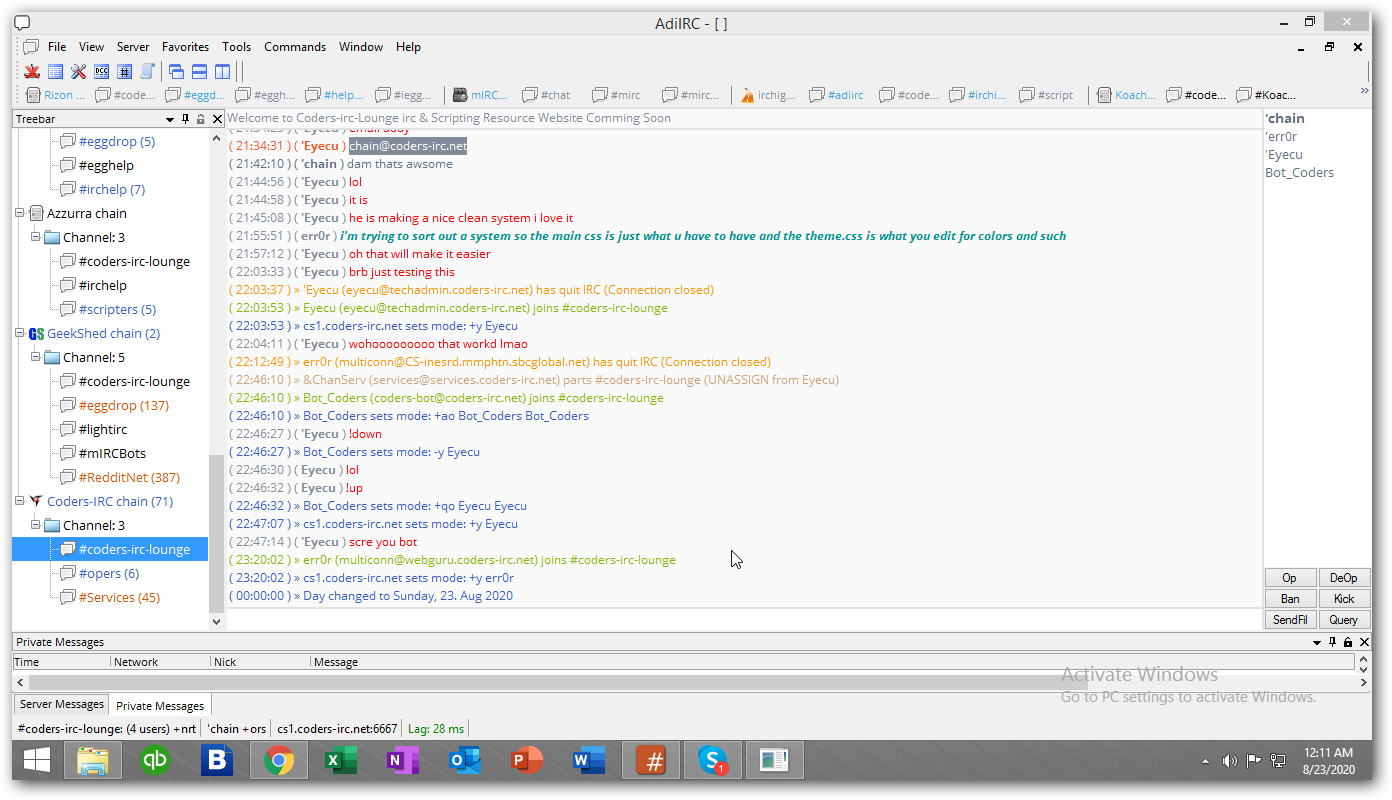

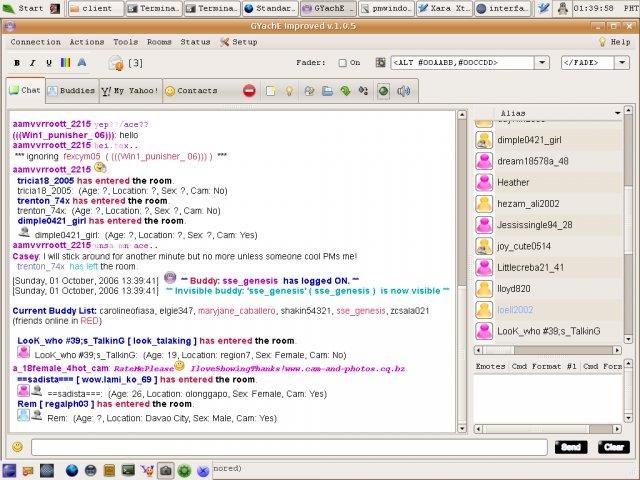
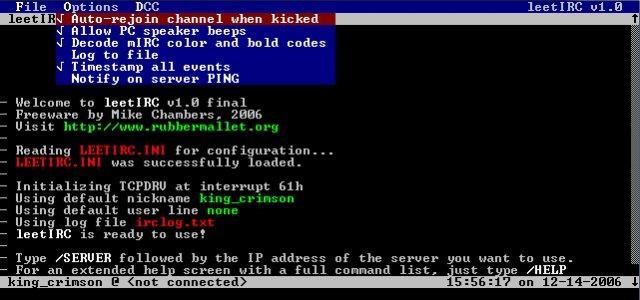

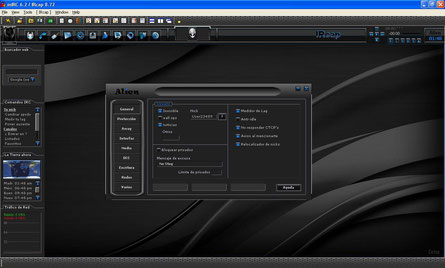
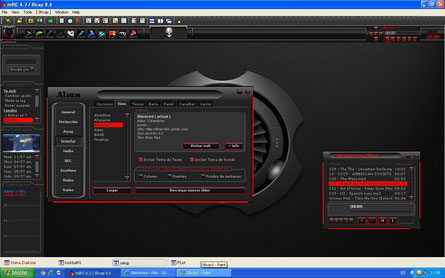
.jpg.93b630593b0a5dd1656bb8d5c8400487.jpg)