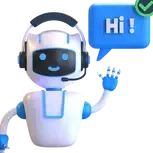Search the Community
Showing results for tags 'mirc'.
-
This is a small update that adds features and addresses a number of issues reported by users since the last release. It includes improvements, changes and fixes, including: Added support for dark mode on Windows 10/11.Fixed empty perform list entry crash bug.Fixed Options/DCC dialog radio buttons not working correctly.Added support for loading WebP image files.Fixed per server connect on startup bug.Fixed Log View dialog crash bug when loading large log files.Fixed control codes being stripped out of displayed lines in some events.Added Line shading option to Display/Options dialog that shades alternate lines.Fixed status window system menu not having a default logging menu item.Updated CA root certificates cacert.pem file.In total, there have been over 20 changes since the last release.For a full list of recent changes, please see the versions.txt file. As always, the latest version of mIRC can be downloaded from the download page. Read full article @ https://www.mirc.com/news.html
-
The mIRC beta is a version of mIRC that is not yet ready for public use and is being made available for testing purposes only. We need feedback to resolve any issues in the beta before we can release a final, stable version of mIRC for public use. You should only download the beta if you are happy to test the beta and submit bug reports. Please see the following post for the latest beta release and a list of change. https://www.mirc.com/downloads/beta/mircb7788085.zip
-
This is something that completely fell beneath our radar as it isn’t exactly fresh news. In fact, this is something that happened around 3 years ago and many (including ourselves) never caught it. This is why it is just now making its way to a story. But, mIRC Co. Ltd, a software developer behind a certain software solution called “mIRC”, had quietly ended its lifetime license agreement with all who had purchased it “more than 10 years ago. A bold move that kind of goes against the terms of a lifetime license. Unless specified that this could happen within said terms, or a company changes ownership (which, typically, also has to be written in the terms). However, one of my colleagues purchased the software back in 2009 and recently came across the expiration of his license and shared his findings with me. This got me thinking. I took a look at the Internet Archive (Wayback Machine) for the end of 2009 to see what the website read. You could see that the website said “this is a one time, life-time registration which will work with current and future versions of mIRC“. Nothing else was mentioned to the contrary. However, looking at the website now, you can see this language has changed. Claiming that the license is only good for three years. Looking at the FAQ section, you can find the following explanation of why this has changed: “Question: I have an old registration that is not working, can you help?Answer: When I originally offered a lifetime license in 1995, it seemed like a kind and fair thing to do. However, I did not expect that I would still be working on mIRC twenty-five years later. The lifetime license means that I am still supporting and providing updates to every user that has ever registered. This has become gradually more difficult and has reached the point where, sadly, it is just no longer possible. If your registration is over ten years old, if you can, please consider registering again. Your continued support for mIRC would be really appreciated. If you register again, you will receive an updated registration automatically. If you cannot afford to register again, or would rather not, that’s okay, just email me. However, please be aware that it will take time for me to reply.” Again, this a bold move that doesn’t quite walk the line of honesty. Keep in mind, I’m trying to see it from both sides as I myself have developed a few things and completely understand the amount of time that goes into writing all of that code. However, I also understand the thin line of user agreements and how they are executed on either side. So you have a lifetime license with no terms stating that the developer reserves the right to change them at any time, which is suddenly revoked with a simple “never mind, I changed my mind” statement from the developer. They do, thankfully, leave an exclusion that you can reach out if you just can’t afford it. However, this is risky business nonetheless. If a lifetime license with no other terms other than “it’s for life! Including all future versions” can be pulled at any time, what does this say about the risk of buying into any lifetime license with any other company? This turns into a high-risk investment as all rules would be thrown out the window.
-
This is my latest creation, still in development. Sorry for the spam.
-
This is a small update that adds features and addresses a number of issues reported by users since the last release. It includes improvements, changes and fixes, including: Added support for big float calculations using MAPM library.Fixed script parser bug when handling non-while/if { } brackets.Updated zlib library to v1.2.13.Fixed !. command prefixes used infront of while/if commands affecting following command.Added identifiers $cbrt(), $log2(), $powmod(), $modinv(), $gcd(), and $lcm().Changed confirm paste in a single line editbox to only warn if the line contains CRLF characters.Fixed script popup menu in menubar not working in fullscreen mode.Updated OpenSSL library to v1.1.1s.Changed $totp()/$htop() to improve parameter validation and support longer timestep and digits.Changed how $bfind().regex matches against a &binvar.Updated CA root certificates cacert.pem file.Updated TagLib library to v1.13.In total, there have been over 20 changes since the last release.For a full list of recent changes, please see the versions.txt file. As always, the latest version of mIRC can be downloaded from the download page. Read full article @ https://www.mirc.com/news.html
-
Beta v7.71.1275 changes: 1.Item 1, https://forums.mirc.com/ubbthreads.php/topics/270820 2.Item 2, changed. 3.Item 3, https://forums.mirc.com/ubbthreads.php/topics/270870 These test scripts have been added to my if/while/bracket/ separator unit tests. 4.Item 4, https://forums.mirc.com/ubbthreads.php/topics/270870 5.Item 5, https://forums.mirc.com/ubbthreads.php/topics/270870 6.Item 6, https://forums.mirc.com/ubbthreads.php/topics/270888 7.Item 7, https://forums.mirc.com/ubbthreads.php/topics/270837 https://forums.mirc.com/ubbthreads.php/topics/270785 8.Item 8, updated. 9.Item 9, https://forums.mirc.com/ubbthreads.php/topics/270754 Experimental. See forum post for details. 10.Item 10, https://forums.mirc.com/ubbthreads.php/topics/270754 Now automatically detects an overflow and switches to big float for large numbers. Changes: 1.Changed /nick, /mnick, /anick, to override /server -i local settings when not connected to a server. 2.Changed $wrap() to allow an empty switch parameter. 3.Fixed script parser bug when handling non-while/if { } brackets. 4.Fixed /var parsing bug in single-line scripts split across multiple lines using combinations of {} and |. 5.Fixed nested single-line if/while bug. 6.Fixed scripts editor not allowing multiple empty alias files. 7.Fixed scripts editor Listen and View menu bugs when in the users/variables sections. 8.Updated zlib library to v1.2.13. 9.Added support for big float calculations using MAPM library. This can be enabled with the command /bigfloat [on|off] for the whole script or by using a %var.bf variable name to enable it for a command/identifier. The $bigfloat identifier can be used to check the current bigfloat state. 10.Extended $base() to handle big numbers. download here
-
mIRC v7.71 has been released today. This is a small update that adds features and addresses a number of issues reported by users since the last release. It includes improvements, changes and fixes, including: Changed the way Windows system libraries are loaded to prevent DLL hijacking. Added tray tip warning on startup if mIRC has been minimized to the system tray but Windows has hidden its icon. Fixed colons being stripped out of nick, alternative nick, user, emails, /nick, and server list entries. Fixed /hsave -i intermittent crash bug caused by a data race / race condition across multiple threads. Changed CTCP PING to not reply to text containing CTCP control codes to mitigate NAT-AGAIN Linux kernel NAT bug (CVE-2022-2663). Fixed tab key evaluation of identifiers in editboxes that contain multiple CR/LF-delimited lines. Fixed nested single-line while loop break bug. Fixed /socklisten -pu with UPnP, IPv6 address, and dual stack not opening an IPv4 UPnP port on the router. Fixed Aero theme bug where if /window +b was used, a miniature titlebar was being drawn. Fixed alternative nick bug when left empty in connect dialog. Updated CA root certificates cacert.pem file. mIRC: Download mIRC
-
This is a small update that adds features and addresses a number of issues reported by users since the last release. It includes improvements, changes and fixes, including: Added per server options for SSL certificate, logon settings, and server encoding. Added support for numeric 005 UTF8ONLY token. Added support for IRCv3 echo-message. Added support for IRCv3 005 numeric BOT=b mode token. Added support for various WATCH list numerics for the notify list. Changed CAP request on connect to speed up server logon. Changed servers list in connect dialog to group named servers together. Changed channels favorites location to channels.ini file to allow easier updates. Changed use of Windows media library to play sounds more smoothly. Fixed Aero theme colors under Windows 11. Fixed nested while loops continue bug. Fixed options dialog not freeing memory when closed. Updated OpenSSL library to v1.1.1q. Updated CA root certificates cacert.pem file. How to upgrade? mIRC is distributed in an installer that installs mIRC on your computer for you. Simply download and run the installer from the download page on the mIRC website. Follow the instructions the installer gives to you. When upgrading all your old settings and scripts will stay as they were, if you want that. Read the questions the installer asks with care and nothing can go wrong. You will be chatting with the new mIRC in no time. If you get stuck or if you want to find out more about a certain feature, just click on a Help button or browse the Help file and you should find lots of hints to help you out. Where to download? As always, the latest version of mIRC can be downloaded from the download page on the mIRC website. Registering mIRC As you know, mIRC can be downloaded freely and evaluated for 30 days. If you find that you enjoy using mIRC, it would be great and much appreciated if you registered your copy. This licenses you to use your copy of mIRC and helps to support our continued work on mIRC. You can find out how to register here. Full list of Fixes, Changes and Additions. For a more detailed list of recent changes, please see the whatsnew.txt file. You will need to read through the help file to learn more about these changes and their impact. Some changes are obvious, some need getting used to - please take your time to play with them and see how they work. May we invite you to use these forums for all questions you might have? The forums offer great help with everything related to mIRC! Thanks for using mIRC, have fun on IRC!
-
Beta v7.68.3621 changes:1.Item 9, echo-message is now disabled by default. Seehttps://forums.mirc.com/ubbthreads.php/topics/270495/#Post270495for an explanation.2.Item 37, made a number of improvements.
-
The latest beta is v7.68.1159 and can be downloaded here. It includes the following changes Read more Here
-
It’s been awhile since we’ve used anything aside from WhatsApp, Telegram and the like. So long that we’ve forgotten our old chat rooms are like. Like, you know, mIRC and ICQ. So… What happened to mIRC? So if you’re wondering what has happened to the mIRC, you can rest assured that they’re still alive and kicking (surprise, surprise?). A quick search will present the official mIRC website, with the registration and download links still up, so you’re free to return to your good ol’ days. It looks cleaned up as well, with an interface that isn’t too stuffy yet shows you the details neatly. Doesn’t their adorable logo (which is now 3D, because #everything3D) bring back great memories? mIRC, known as Internet Relay Chat, started in 1995, was truly the ancestor of modern instant messaging. Created from the need for a chat system for Windows, it grew to be a very popular system for various users. Gamers in particular found it useful to gather in groups in order to conduct their gaming activities. While mIRC wasn’t the only IRC system around, it was more well-received than others, where many communities stuck to it for discussion and other purposes (you know, “queuing” up to download Mp3?). They’re still updating the mIRC now, and the recent additions to improve their system this year seem to be helpful in removing bugs and making the user experience more pleasant. The current system is definitely compatible for Windows XP and above. Looks like they’re keeping up with the times, at least. But of course, the question we have in mind is this: who’s still using it? They couldn’t have maintained the server (which cost a lot) and the program for ghost users, right?
-
Dear mIRC User,mIRC v7.66 has been released today.This is a small update that addresses a number of issues reported by users since the last release. It includes improvements, changes and fixes to a number of features, including:Added MDI area background color option to Colors dialog to allow users to change brightness of MDI area.Changed the editbox/nickname list line separator color so that it matches current theme.Changed /window -h to support hiding status windows in both the switchbar and the treebar.Changed channel and query window icons to make them more distinctive.Added colors dialog default/undo buttons to allow reset/revert of color settings.Changed /server to prioritize group name over server address to handle server group names that contain periods.Changed parsing of /mode commands that use combinations of +ovh to ensure compatibility with recent ircd changes.Fixed maximized MDI window duplicate icons bug.Changed tab completion to leave in place non-existent/empty identifiers/variables.Fixed select folder bug incorrectly filling in filename as a *.* wildcard.Updated CA root certificates cacert.pem file.How to upgrade?mIRC is distributed in an installer that installs mIRC on your computer for you. Simply download and run the installer from the download page on the mIRC website. Follow the instructions the installer gives to you. When upgrading all your old settings and scripts will stay as they were, if you want that. Read the questions the installer asks with care and nothing can go wrong. You will be chatting with the new mIRC in no time. If you get stuck or if you want to find out more about a certain feature, just click on a Help button or browse the Help file and you should find lots of hints to help you out.Where to download?As always, the latest version of mIRC can be downloaded from the download page on the mIRC website.Registering mIRCAs you know, mIRC can be downloaded freely and evaluated for 30 days. If you find that you enjoy using mIRC, it would be great and much appreciated if you registered your copy. This licenses you to use your copy of mIRC and helps to support our continued work on mIRC. You can find out how to register here.Full list of Fixes, Changes and Additions.For a more detailed list of recent changes, please see the whatsnew.txt file. You will need to read through the help file to learn more about these changes and their impact. Some changes are obvious, some need getting used to - please take your time to play with them and see how they work. May we invite you to use these forums for all questions you might have? The forums offer great help with everything related to mIRC!Thanks for using mIRC, have fun on IRC!
-
Beta v7.64.6635 changes:1.Item 18, https://forums.mirc.com/ubbthreads.php/topics/268624
-
Spiderscript V3 by Chain View File I'm hoping this Is an untouched, compressed version of the original Spiderscript. Submitter Dodge Submitted 09/21/2018 Category Buzzen Archives
-
- irc
- spiderscript
-
(and 1 more)
Tagged with:
-
-
- irc
- spiderscript
-
(and 1 more)
Tagged with:
-